Welcome to Wiki Wednesday!
For the next two months, Wednesdays at the Digital Rhetoric Collaborative are going to be focused on wikis, often talking about the wiki we know best, the DRC Wiki.
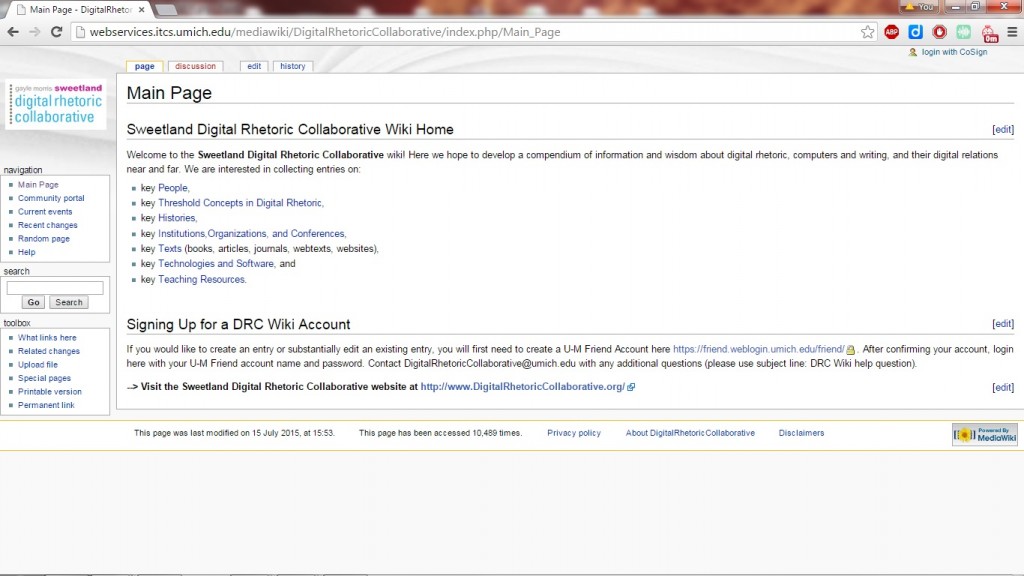
We’ve written before about how we’re aiming to develop the Wiki as a resource for scholars in digital rhetoric, computers and composition, composition studies, and other related fields. We’re aiming to capture a history–or histories–of digital rhetoric and computers and writing/composition, as well as their intersections with pedagogy, digital humanities, and more, through the DRC Wiki.
Building this history—really, histories—is a big task. We need your help. For our inaugural Wiki Wednesday post, we’d like to invite you to join our effort to expand our Wiki by becoming a DRC Wiki editor. If you’re visiting this site, we’re interested in your help. Maybe you’ve been attending Computers and Writing from the beginning (or the famous Hawaii conference)! Or, maybe you’ve been studying Rhetorical Velocity or Stuart Selber’s Multiliteracies for a Digital Age for class or comps. Whatever your scholarly level, we welcome your expertise as a DRC Wiki editor.
Once you’re an editor, we look forward to contributions both large and small, contributions that
- update existing DRC Wiki articles, like Cynthia Selfe or webtext
- expand existing topics, such as Computers and Composition Online or 7Cs,
- add needed entries for such topics as Enculturation or TECHRET, or
- add additional references to existing entries.
Interested? Here’s what to do next:
Become a DRC Wiki Editor
1. Create a U-M Friend account link: https://friend.weblogin.umich.edu/friend/
2. Once you see a screen confirming that your U-M Friend account has been created, you can use your Friend account login to access the DRC Wiki site
http://webservices.itcs.umich.edu/mediawiki/DigitalRhetoricCollaborative
by clicking the wiki’s “login with CoSign” and entering your Friend account and password.
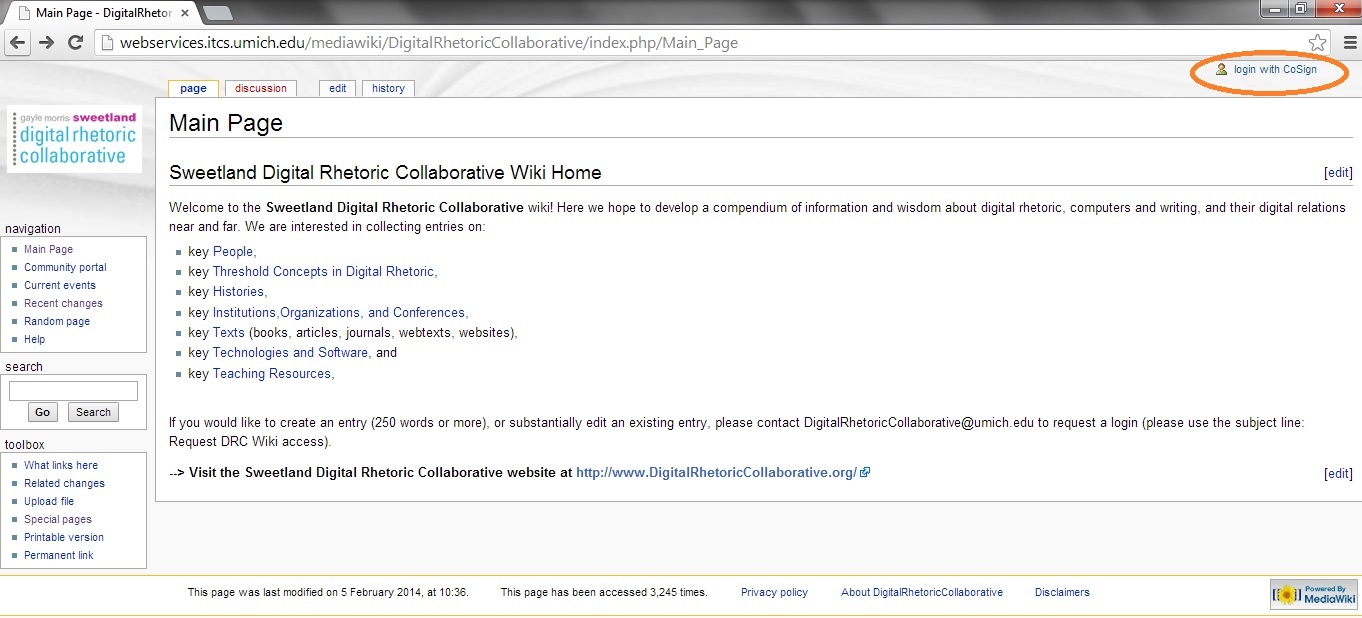
3. After logging in to the wiki, begin making your contributions to the wiki by clicking the “Edit” tab.
Check out the Help link for instructions about how to get started as well as the naming conventions for your entry.
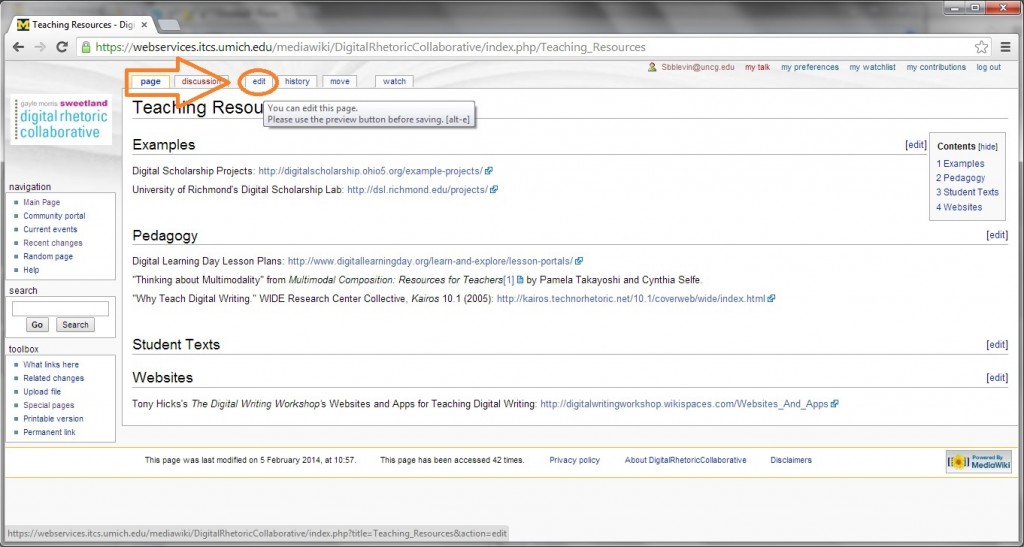
Editors may also sign up by accessing the DRC Wiki Site and locating the Signing Up for a DRC Wiki Account section, which contains the link for creating a U-M Friend account link: https://friend.weblogin.umich.edu/friend/
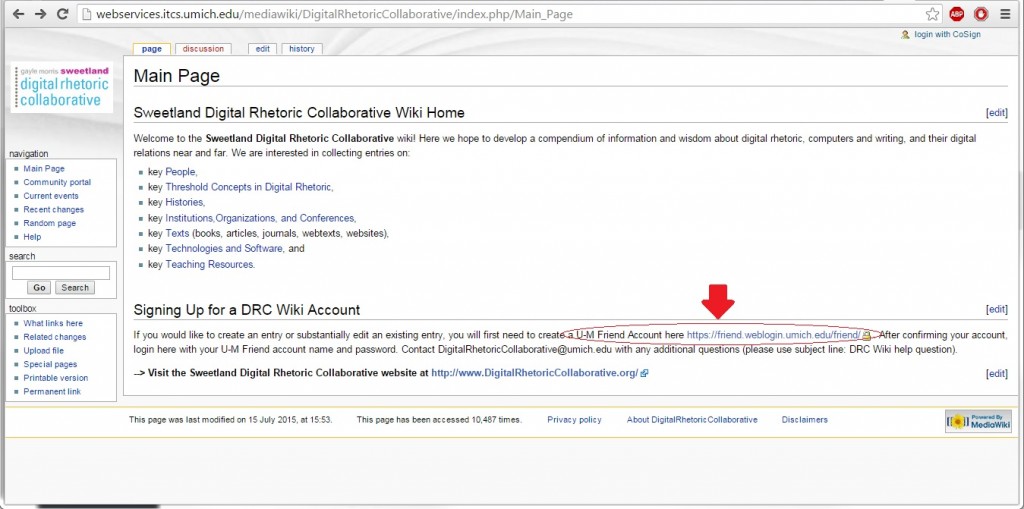
Welcome to the Wiki! We look forward to seeing your contributions!
