Over the course of the next several months, I will be posting a series of reflections on the challenges and opportunities around creating a college-level course on authoring eBooks and mobile apps in the context of the humanities. Previous posts include “Getting Started” and “Digital Natives?“.
When it comes to my own level of digital literacy with regard to e-books and mobile applications, I know I’m in need of some basic authoring literacy. My experiences with these texts are more about consumption than production, though I have been working on a e-book and I have done some basic work with Apple’s development software (though not enough).
I’m aware of my own need for further literacy, but I’m also aware that the typical way I learn about new technology is through self-directed learning. That is, I have gained whatever I currently know about authoring in digital spaces mostly on my own—through the trials and tribulations of help menus, websites, videos, books, discussion boards, and examples I can find, tear apart, and build again. I use whatever sources I can find to solve whatever the most urgent authoring problem I have at the moment. Perhaps this kind of just-in-time learning is inefficient and limiting, but getting stumped is a big part of getting literate.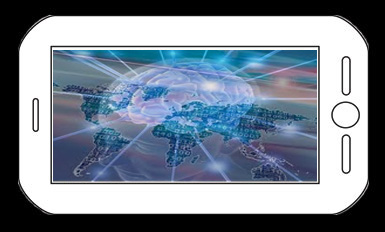
The other big part is not letting the frustration that comes from getting stumped derail the goal for the digital project. One of the most important lessons I’ve tried to emphasize in my classrooms is to help students navigate the emotional turbulence that comes with authoring (in various modes). As Counts explains, it is the “habit of persistence” that is the truly teachable moment:
“There is no such thing as user-friendly software and hardware. Expect problems. Expect frustrations and be willing to solve problems. The results will prove to be worth the effort when you see your work come to life, especially when you know that others are learning from and enjoying what you have created. The habit of persistence is crucial to being a successful multimedia creator.” —Edward Counts, Jr. Multimedia Design and Production (35).
Of course, the frustration anyone can feel as an educator can be doubly difficult to navigate because not only do you need to deal with the new authoring environment, but you need to figure out how much of it and what part of it is the most beneficial to your students given the outcomes of the course you’re teaching. My central question for this post, then, is this: what resources are available to help me become more literate about both mobile applications and e-book authoring? (The follow-up question, then, becomes whether any of those resources will be helpful to my students as well.)
As I consider how I want my students to begin authoring, rhetorically, in mobile applications, I also want to avoid narrowing into a single platform or delivery device, if possible. It is not the case, for example, that I will be able to exclusively use Apple’s iBook authoring software or application development suite (SDK). The scope of the course I am imagining needs to be multiplatform (friendly to both Windows and Apple operating systems) and friendly to formats for multiple mobile devices.
Along those lines, then, are the following resources that are proving useful to me as I attempt to self-teach the teacher:
- Apple Education Resources Webpage. I easily browsed around this page to find multiple resources including “Teaching with iPad,” “Creating Classroom Content,” “Teaching App Development,” “IT Resources” (which I will discuss more in the next bullet) and an “Education Podcast Collection” (a link that, annoyingly, opened up iTunes and then did not have very much content related to creating or teaching mobile apps). The most promising area, though, was the “Creating Courses for iTunes U” because it occurs to me that my students could create content for our own iTunes U page during this class. More on this in a later post.
- Apple IT Resources Webpage. Since most of the devices out there use Apple’s operating system for iPad, iPad mini, and iPhone (iOS), it will be important to learn more about how to develop apps for this platform. The page includes more on deploying iTunes U content, but also on “Developing Apps,” including specific content on the “iOS Development University Program”: a site that has some of the best information I could find specific to adding iOS development into the curriculum. It allows me to create a “development team” with my students, as well as development resources, testing, and sharing of the final product. This development program is free for educators, and exclusively for higher education. It seems, too, that we can share our final products through a shared website, which would help mitigate some of the multiplatform concerns I have.
- Lynda.com Developer Courses. For $375 a year, I can subscribe to the content on Lynda.com, including courses on developing iOS 4 and 5 apps for data-driven and web applications (HTML5 and CSS3), as well as xCode 4 (windows systems), and Android. I’ve used Lynda.com in the past, but only briefly. With the grant money I received, I could sign up for all of this training and view it at my leisure for a year.
- Google Developers Mobile Resources: Google hasn’t really plugged into helping educators with their development tools—not yet anyway—but they do have a single place to build, measure, and enhance mobile apps (for tablets and phones). On the “Build” page, Google uses their Google App Engine (which codes in Java, Python, and Go)—a valuable resource but too difficult for most of my students (Additionally, Google also has some cloud storage solutions that might prove helpful to my students and my class).
- HTML5ROCKS: It does occur to me that using HTML5 for all mobile development would solve the multiplatform, multi-device issue I’ve been worried about. HTML5ROCKS has tutorials, development tools, and compatibility testing for HTML5 mobile development. This seems to be a very productive (and free) resource for taking advantage of HTML5 for the class I’m planning.
- Breaking the Mobile Web: a blog site by Maximiliano Flirtman, this page contains emulators and simulators for mobile development (for nearly any device my students might want to use, including the rare Samsung, Motorola, and Nokia platforms)—allowing students and myself to test our applications for these interfaces without actually having the devices. Again, using HTML5 is compatible with all of these platforms and devices.
- Adobe Mobile and Tablet Development: My university recently announced adding the Adobe suite site license to faculty computers and student computer labs. This webpage provides resources for multiplatform development of mobile applications (tablet and phone) using Flex, Air, and HTML. The mobile-app page has tutorials, samples, and information for packaging the apps for Apple, Google, and BlackBerry. I especially like the fact that this site will help me troubleshoot any problems that may arise from changing an app from one platform to another (if a student wants to create an app for iOS, but then also create a version for Android). I do not yet know, however, whether the suite we get will have Adobe Flash Builder 4.6 Premium, but Adobe Flash should be available and, now that CS6 focuses so much on HTML5, it will have some of these capabilities (using JavaScript and Air).
- W3Schools.com: This site has often been a favorite resource of mine to help learn some basics about web coding and apps, and it has an entire area devoted to HTML5 with examples and references such as tags and scripts. I doubt my students will want to get to this level of coding, but I find it helpful to understand what is going on behind the scenes when it comes time to troubleshoot—both for my apps and for student authored apps.
- Kindle Publishing Programs: The site allows me to upload many different types of texts into Kindle format using Kindle Direct Publishing, or download KindleGen conversion software (works for HTML, XHTML, or ePub), or by downloading a plugin for Adobe InDesign (in beta at the time of this post). Amazon is the behemoth of web book publishing, and the format can be read by nearly every device currently sold. This may be a companion choice for the e-book authoring portion of this class, along with eBook Author (and, perhaps, Adobe InDesign).
Of course, there are many other resources out there, and it is possible more web-based platforms with low-threshold usability will become available over time (which is true of nearly any effort to teach multimedia authoring). What other educational aids do you recommend? What multiplatform, multi-device resources for learning more about mobile applications and e-books do you suggest (or warn against)?
In my next post, I want to focus more on what students will actually be composing in this class and how it will connect to rhetoric.

1 Comment
Hi there–
You might want to explore Pressbooks, which uses open source WordPress for the “heavy lifting” of writing rich HTML webapps, and then lets you focus on adding text, multimedia, and interactive content. When you’re ready, you can just export an eBook from your blog and you’re good to go. I’ve been using Anthologize to help me organize my blog posts into a coherent book and export it as a PDF eBook. In both cases, WordPress is a standard template that lets you focus on your content.
I find that open source WordPress is SUCH a great skill for learners who are new to web design, as it allows you to build professional quality sites with a minimal learning curve. Its rich variety of plugins allow you to extend it to be any kind of webapp you can imagine. Highly recommended.
Good luck!
Ted