Welcome to the fourth and final post in our Hack and Yack series on multimodal composition from Amy Braziller and Elizabeth Kleinfeld. Already, we’ve learned about the myths of multimodal composing, creating multimodal assignments, and assessing multimodal work. Read on to hear more about how you can bring digital stories into your writing class.
***
If you are looking for an assignment to integrate into your writing class to “try on” a multimodal approach, you might consider a digital story. This assignment uses narrative as its base and helps students combine digital images, recorded narration, video clips, text, and/or music. Just as in a traditionally written narrative, a digital story takes into account rhetorical principles such as purpose, audience, and rhetorical appeals. Since digital stories combine a variety of skills, it’s often best assigned toward the end of the semester.
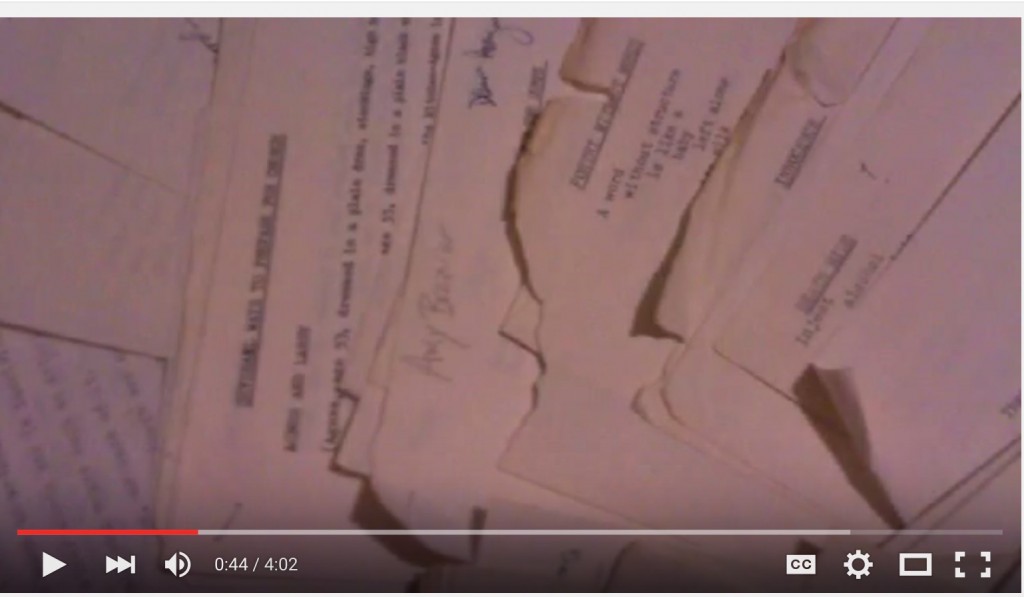
The Assignment
Create a 3-5 minute digital story that recounts a personal tale, shows the significance of an historical event/monument and why that matters to you, or reflects on a hero in your life.
The Process
Since there are various steps to creating a digital story (just like other compositions), we break the process down for students (and ourselves), giving them enough time for each part.
- 1-2 class periods: Introduce the concept of digital stories to your students. The Center for Digital Storytelling has numerous digital stories you can show. Then ask students to analyze the rhetorical situation, commenting not only on the purpose and audience, but also the ways the composer uses the affordances of the genre (e.g. tone, pacing, voice). You might also have students listen to examples of audio essays from the NPR This I Believe series to emphasize the brevity of an audio narrative. To help students start thinking about the play of visuals and audio, you might have them brainstorm the types of visuals that could complement the audio in one of these audio essays.
- 1 class period: Have students bring an initial draft of their narrative to class. Remind them that the story they’re recording is short, so they don’t want to have lots of words on the page. Encourage them to treat this draft as more of an audio script, placing the word [PAUSE] where they’d like some silent airspace and EMPHASIZING WORDS/PHRASES where they might tend to speak louder. You could have each student read their script aloud to the entire class or in smaller groups. Encourage students to offer feedback based on rhetorical principles (e.g. what is the purpose, who is the audience) and principles of audio essays (e.g. is phrasing too long, are fancy words used that don’t sound like someone speaking, is the pacing appropriate). Allow at least 15 minutes of class time for students to work on an initial revision, making notes of what they need to change on their script.
- Give students a week to revise their narrative script, then have them record their audio. Some campuses might have a multimedia lab, communications lab, or writing center with equipment that allows students to make an audio recording. Additionally, there are audio apps on their phones and computers that they can use, such as Audacity and AudioMemos.
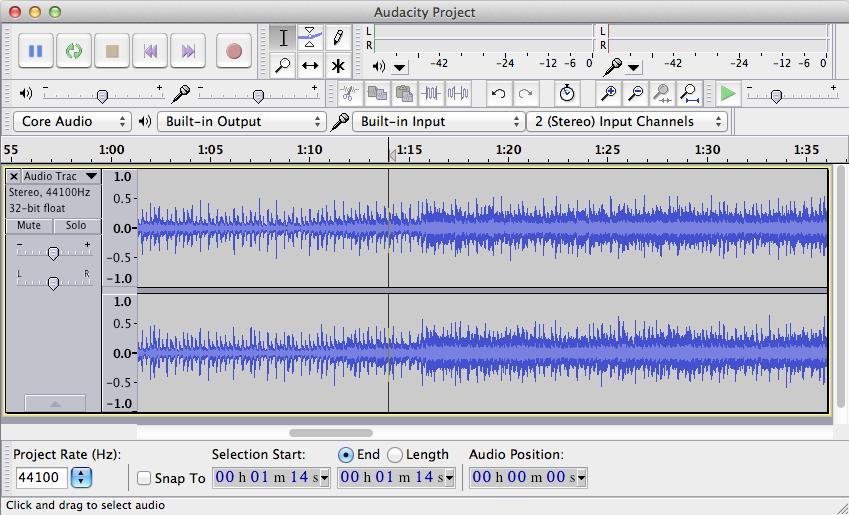

- 1 class period: Discuss how visuals and audio combine to make an effective digital story. Choose a couple of digital stories to analyze in-depth. While viewing a digital story, have students note the types of visuals used and how they complement the text rather than directly translate the text. For example, if the story is relating a time that the speaker lost a friend in a car accident, you might discuss the difference in effect of showing a totaled car or a gravesite.
- 1-2 class periods: Have students bring their recorded narrative along with any visuals they want to use for their story to class. If you don’t have class in a computer lab, have students bring computers and/or have computers available to students in class. Demonstrate how to put together a digital story with WeVideo.
 Then, allow class time for students to put together their stories.
Then, allow class time for students to put together their stories.
**WeVideo is a free online program that is easy to use. If you have never used it, you can teach yourself how to use it in less than an hour (there are tutorials on the site). - 1 class period: Peer workshop the digital stories.
- 1 class period: Digital story viewing time in class. Students enjoy seeing each other’s stories. We often make this voluntary, since some students may not feel comfortable having everyone view their story.
We hope that this assignment helps you see the connections between multimodal assignments and things you are already doing in the composition classroom, such as teaching narrative and teaching aspects of visual rhetoric. As you can see from this assignment and activities, it’s key to build in activities that will help students think through the ways that multimodal texts make meaning. As you begin thinking about ways to make your course more multimodal, remember you don’t need to make every assignment multimodal; consider making just one or two assignments multimodal until you are comfortable with the approach. Best wishes on your journey to teaching multimodal composition!
And don’t hesitate to email us with any questions: Amy Braziller (amy.braziller@rrcc.edu) and Elizabeth Kleinfeld (ekleinfe@msudenver.edu)
