
The digital cutter is like a printer. But instead of rendering a digital design with ink on the surface of paper, the cutter uses a small blade to cut the digital design. I wanted a little bit of intricacy to show what the cutter can do.
Working on my design in Illustrator, I used a few tricks that students have taught me over the years. For instance, you can create interesting shapes by copying a simple shape over and over, rotating it a little each time. Illustrator automates this process.
Illustrator’s Shape Builder Tool is useful for creating designs that are meant to be cut. This tool allows you to combine overlapping shapes into a single shape.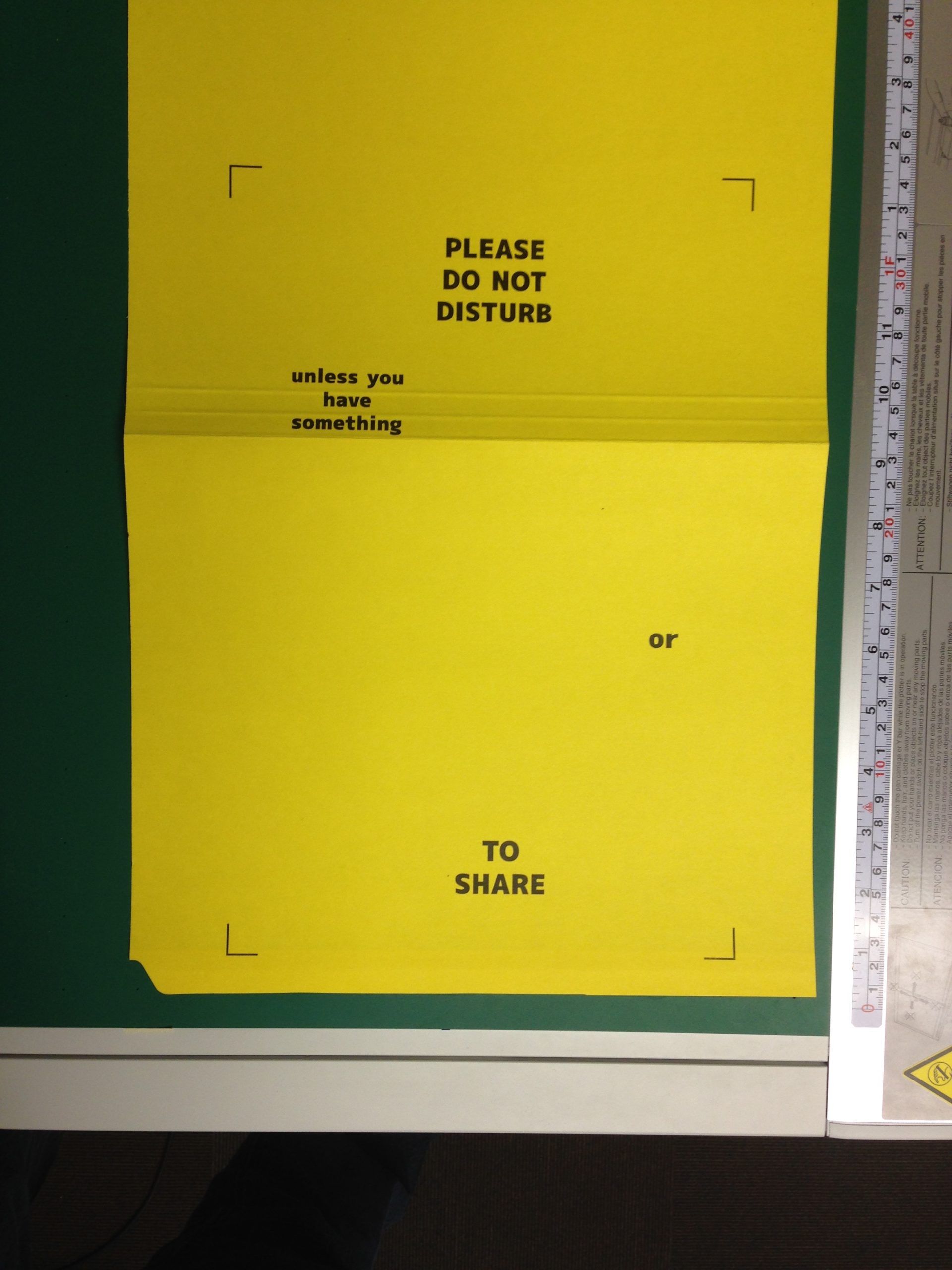 Without this step, all of the different parts of my design would have remained separate. When I cut the design, I would have been left with a bunch of fragments instead of a whole shape.
Without this step, all of the different parts of my design would have remained separate. When I cut the design, I would have been left with a bunch of fragments instead of a whole shape.
After finalizing my design, I cut the door hanger out of an old file folder, attracted to the bright yellow color and the thicker material.
Interestingly, the my doorknob hanger doesn’t work. The arrows that connect the shapes in my flow-chart-style design are too narrow and do not provide enough structural rigidity. To photograph the finished product hanging from a door, I had to tape it in place; otherwise, it would distort under its own weight. This highlights the reality that a maker mentality toward writing needs to address new considerations. When I submit a manuscript for publication, for instance, I do not worry that the pages will distort under their own weight. But when a composition is meant to interact with its physical environment in precise ways — as is the case with a doorknob hanger — considerations such as weight, structural rigidity, and balance, tend to assert themselves.
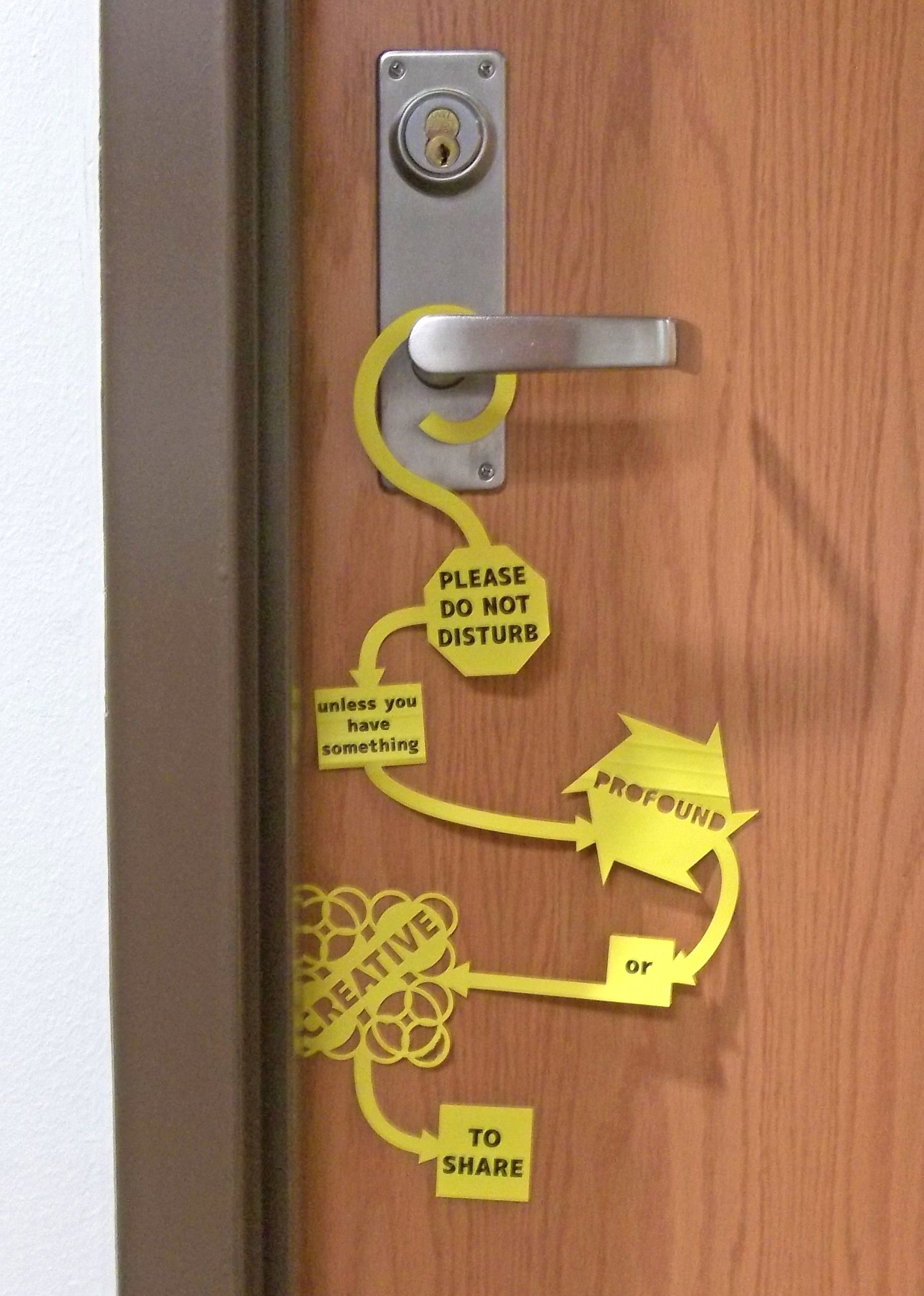
One thing you might notice about the finished product is that the printed words are very precisely positioned in relation to the cuts. That’s because we print registration marks — black lines that mark the corners of a rectangle that surrounds the design — along with the design itself. The cutter reads the marks with a laser and then makes the cuts relative to those marks. This makes it easy to combine printed and cut aspects of the design in precise ways.
VIDEO: THE CUTTER IN OPERATION
VIDEO: RE-ENACTMENT OF DESIGNING DOORKNOB HANGER IN ADOBE ILLUSTRATOR.
