ATLAS.ti offers various qualitative data analysis (QDA) solutions for researchers and students working with qualitative data. In this review, you’ll learn about how we have used two different ATLAS.ti products—ATLAS.ti desktop and ATLAS.ti Cloud (beta version)—a quick capabilities comparison of each, and their best uses for research and pedagogy.

How Whitney used ATLAS.ti Desktop
I first learned about ATLAS.ti during my research methods course when we received an introduction and demo on the software from Dr. Ricardo Contreras, one of ATLAS.ti’s senior trainers and an anthropologist and ethnographer. I was immediately struck by the software’s ability to annotate traditional text documents as well as video, images, geo locations, and audio and to make connections within and across thousands of documents in a single project. The software also allows for and encourages documentation throughout the coding and analysis processes—capabilities very useful for large-scale projects as well as grounded theory and other inductive research methodologies.
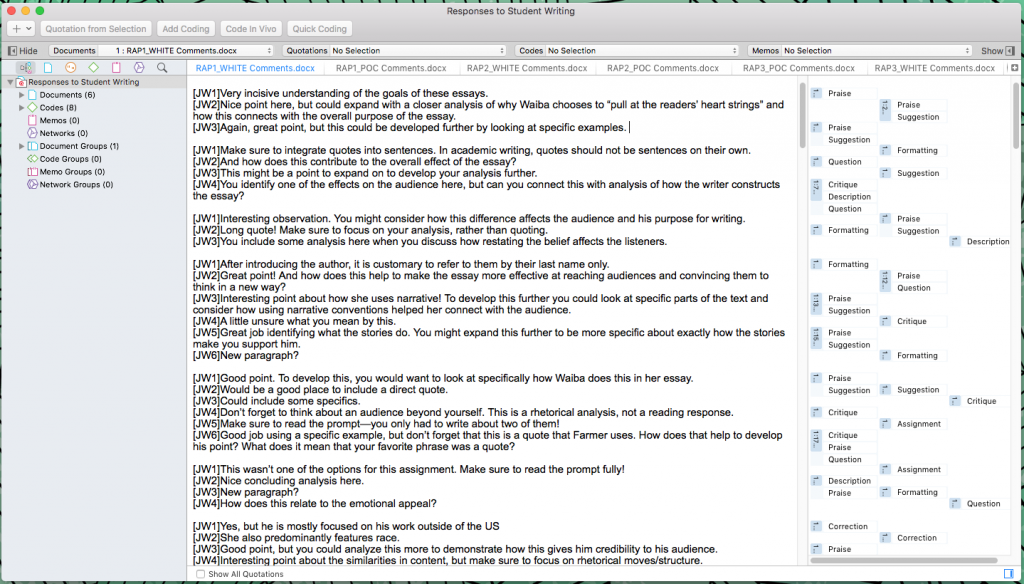
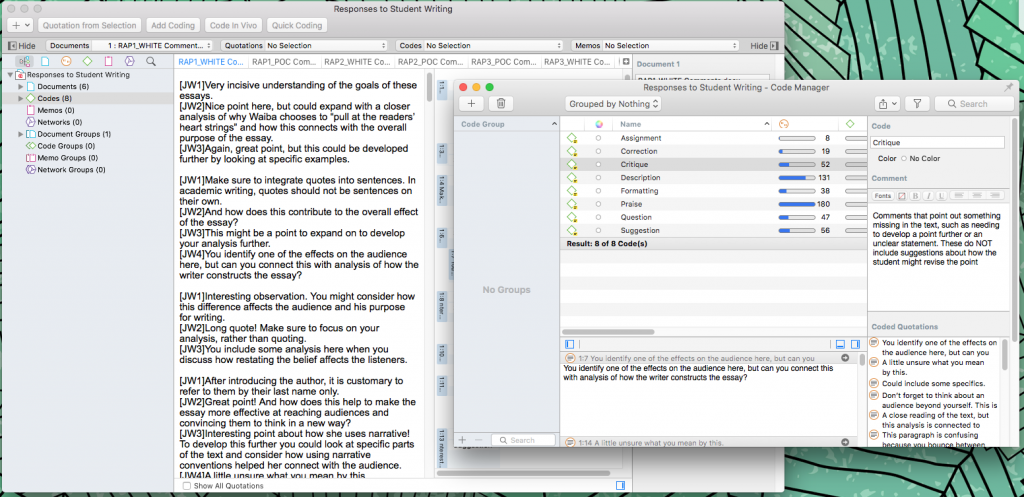
To get my feet wet and learn the software, I conducted a self-study of my responses to student writing for a CCCC presentation on translingual, antiracist writing practices. The ATLAS.ti interface and coding features were easy to use and helped me move quickly through the coding process. In fact, I spent significantly more time anonymizing and preparing the data than I did in the coding process. Although I was already working with data I produced, the ability to include descriptions for each code helped me stay accurate during the coding and begin articulating my commenting practices for the CCCC presentation. To analyze the data, I used the code comparison analysis feature. While ATLAS.ti clearly made this small qualitative analysis project smoother and more accurate, a raw comparison of code frequencies is only the tip of the iceberg for ATLAS.ti. I look forward to exploring more, particularly data visualizations, coding mixed media, and Twitter imports (see examples below).
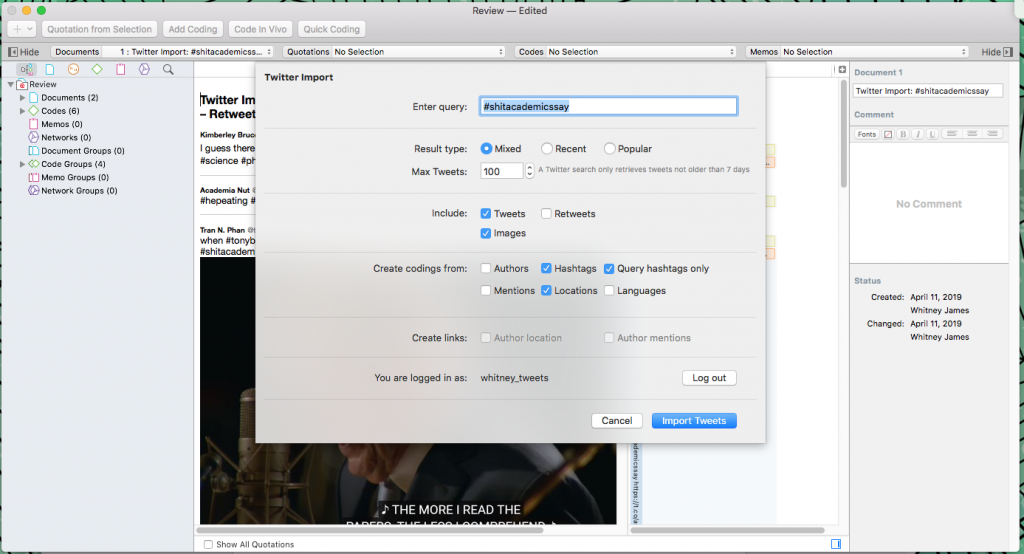
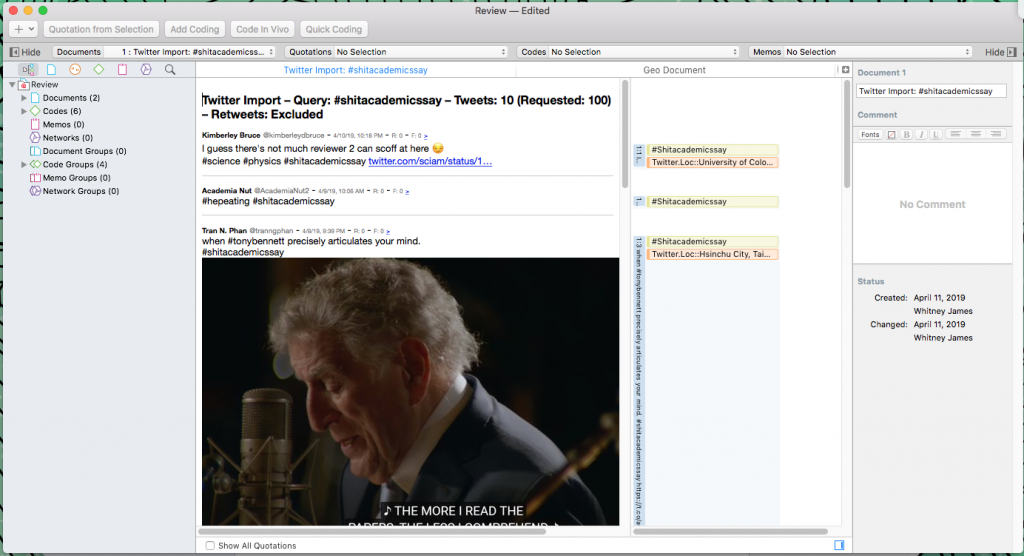
How Angela used ATLAS.ti Cloud (beta)
I’ve used ATLAST.ti Cloud (beta) for both my own research as well as a tool for student projects. In this short video, I outline some of the basic functionalities of this web-based, qualitative coding software, giving you the information you need to quickly start up and begin using ATLAS.ti Cloud (beta).
Capabilities Comparison
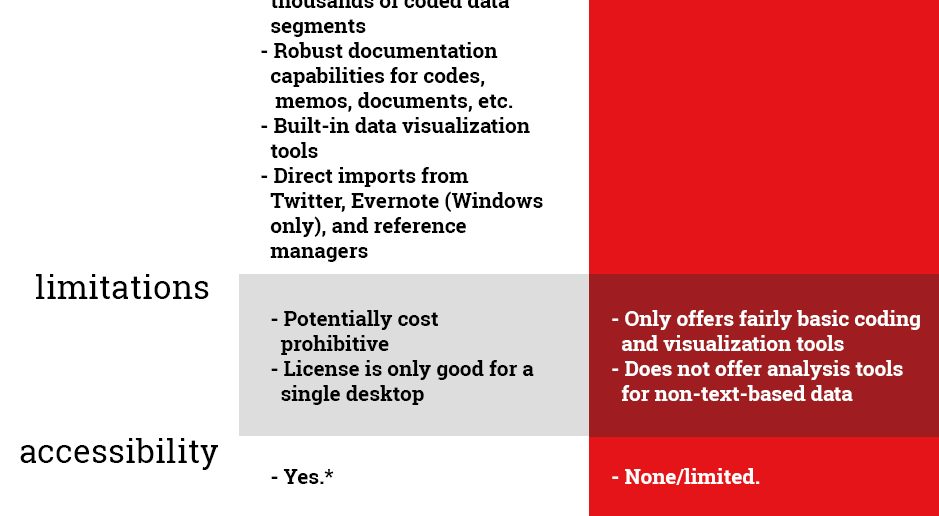
*view details about 508 compliance
Recommended Scholarly and Pedagogical Uses
Use ATLAS.ti Desktop if you are
- a scholar who wants to easily code data from a variety of media and make connections and generate theory across data
- a teacher who wants to train graduate students in qualitative data analysis
Use ATLAS.ti Cloud if you are
- a scholar who wants to easily code primarily textual data
- a teacher who wants to introduce graduate or undergraduate students to coding, organizing, analyzing, and generating insights from textual data
