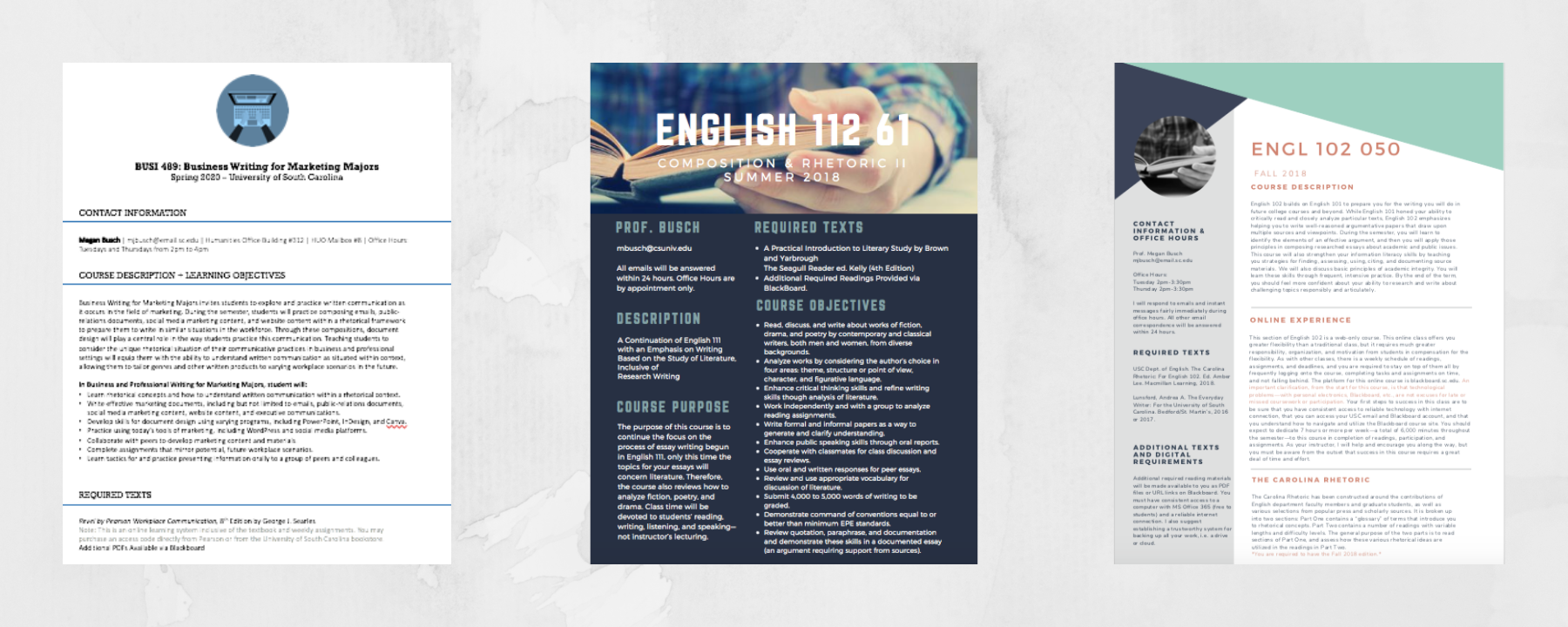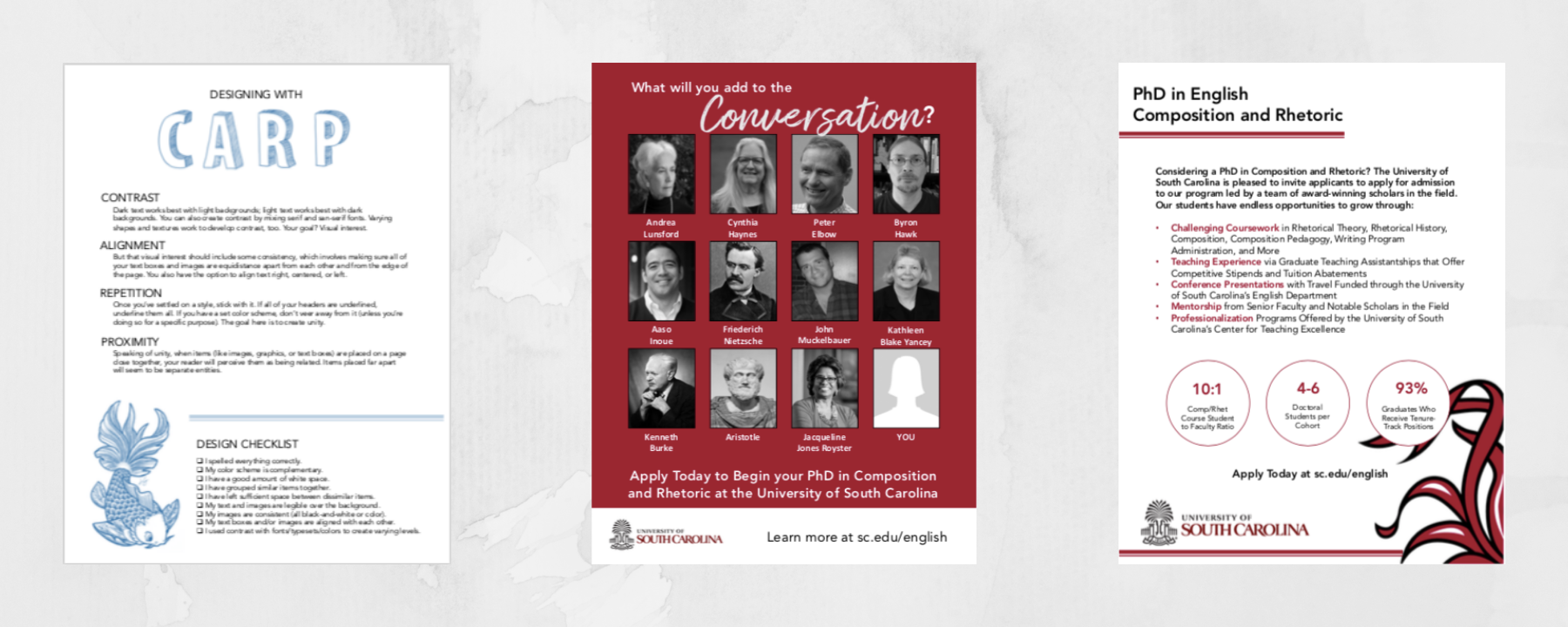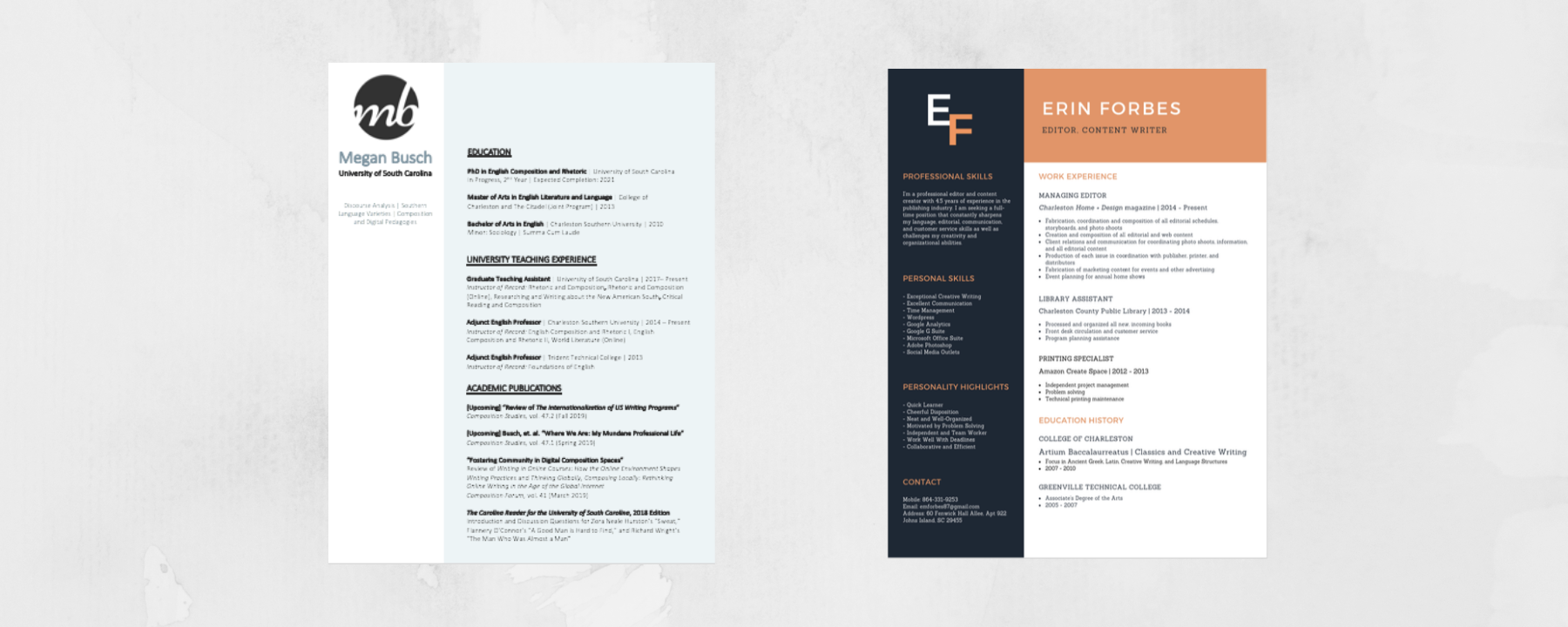Document and information design plays a key role in the rhetorical force of compositions, and learning design is a necessary component of a writer’s education, especially for business and technical writing students who will be entering the workforce (see Handa, Yancey, and Lamb et. al.). In their brief article “Beyond Language: The Grammar of Document Design,” Jonathan Bush and Leah A. Zuidema ask a pointed question: “Design clearly matters for young writers. But is teaching design the responsibility of English teachers?” They answer, “Absolutely…How a document looks can be as important as what it actually says and how it is written” (87). Eva Brumberger, in “Designing Teaching to Teach Design,” adds that a student “success” in business and technical writing relies on their ability to use different “modes of thought and communication” (such as the visual and the alphabetic), and that instructors must help students understand design as “rhetorical” instead of “decorative” (106-7). Brumberger further argues that design should be central to the goals of a business, professional, or technical writing classroom. She writes, “Teaching design as a unit relegates it to an add-on—to delivery in the most stripped-down, rhetorically impoverished sense…Visual communication must be integrated throughout the course, much as attention to audience pervades each topic and assignment” (112).
If we (as a field) understand that teaching design is an important task for English, writing, and rhetoric instructors as Bush, Zuidema, and Brumberger suggest, what design programs should students, specifically business and technical writing students, learn in order to excel in their early careers after college?
Adobe’s Creative Cloud is the most ubiquitous program for professional designers, and it is the software I originally learned for design work, first in high school while I served on the yearbook staff and after college during my time as a magazine editor. When I left my position at the magazine, I realized that I still needed to design documents—fliers, CVs, invitations, syllabi—but the program I was accustomed to using was cost prohibitive. Students who learn Adobe’s software in college, which is often freely available through universities, may experience a similar predicament after graduation. Without the constraints of an annual contract and without a student discount, the Creative Cloud currently costs $79.49 per month, which is not inexpensive, particularly for graduates new to the workforce (likely with student loans to repay). Because there are more affordable options available to students, I argue that training in design using accessible software should be part of business and technical writing curriculums to provide students with the tools for creating eye-catching documents without a monetary or socioeconomic barrier.
For the purposes of this short blog, I will focus on alternatives to just one program in the Creative Cloud—Adobe InDesign ($31.49 per month without an annual contract). These InDesign alternatives perform similar, basic capabilities for young professionals at no cost to the user.
Microsoft PowerPoint: A standard program used in the majority of businesses and available free at most local libraries, Microsoft PowerPoint is a readily accessible alternative to InDesign.
Apple Keynote: Convenient for Mac and iPhone users, Apple Keynote allows for custom design at no cost.
Canva.com: Although more limited in functionality than Keynote and PowerPoint, Canva.com offers a simple, free interface with modern, trendy fonts and a gallery of open-access imagery.
While these programs do not have the same advanced capabilities as InDesign, they prove to be a sound alternative for basic design projects. Through teaching these programs, either in addition to or as a replacement for InDesign, students have the opportunity to learn design principles—perhaps using Kramer and Bernhard’s “Teaching Text Design” and Garr Reynolds’s Presentation Zen: Simple Ideas on Presentation Design and Delivery—on software that will continue to be accessible and affordable for them after graduation.
What might instructors ask students in a business or technical writing course to create with this free software? Below, I have provided some general ideas for assignments that require students to practice document design, along with samples that demonstrate some of the programs’ capabilities. I (or a colleague as noted below) designed each piece of sample work in an affordable program previously mentioned.
Syllabus Redesign: In an initial assignment for practice with basic design principles, instructors may ask students to rework the visual aspects of a course’s syllabus, analyzing the rhetorical context of the document’s use and creating their new version in a financially accessible program. As a bonus, this assignment also encourages students to read the syllabus in its entirety.
The syllabi above were created with Canva.com and Microsoft PowerPoint for educational purposes.
Handouts and Flyers: Instructors may also want to assign a project for which students design documents with a particular public viewership in mind through the development of handouts or flyers, again, using a free program.
Caption: The handout and two flyers above were created with Microsoft PowerPoint for educational purposes.
CVs and Résumé: Often, one of the staple assignments in a business or technical writing course is the creation of a résumé or CV—an “excellent [project]in which to practice design skills” (Brumberger 113). To make their own document stand out among the rest, students can develop their résumé or CV using financially accessible design software.
Caption: The CV and résumé above were created with PowerPoint and Canva.com respectively. The second design is the work of Erin Forbes.
Each of these suggested projects can function to teach rhetorical design principles and provide a space for students to practice design utilizing PowerPoint, Keynote, or Canva.com.
Making available the tools for impressive design empowers students to excel in the various text-based genres that call for design work. Carolyn Miller postulates that a “rhetorically sound definition of genre must be centered not on the substance or the form of the discourse but on the action it is used to accomplish” (Miller 151). As such, we are compelled to consider the action that the visual design of a genre “is used to accomplish” (151). Low-cost tools, like Canva, Keynote, and PowerPoint, allow business writing students the freedom to better elicit the hoped-for response from their audience by presenting various professional genres in a visually pleasing medium.
In 2004, Kathleen Blake Yancey said in her CCCC Chair’s address, “…But as my options for delivering texts have widened—from the page to the screen to the networked screen and then back again to the page anew—I’ve begun to see the canons [of rhetoric]not as discrete entities…but, rather, as related to each other…they contribute to new exigencies…Or: they change what’s possible” (317). As Yancey aptly noticed fifteen years ago, the screen and digital technologies do create new exigences and possibilities, particularly new potential for usable, appealing document design. Bringing design education into the business and technical writing classroom—specifically via a platform that students can affordably access when they leave the classroom—gives students a needed skillset to take with them into a visually focused world where impressive design work matters.
Works Cited
Brumberger, Eva. “Designing Teaching to Teach Design.” Teaching Professional and Technical Communication, ed. Tracy Bridgeford, pp. 105-121. Utah State University Press, 2018.
Bush, Jonathan and Leah A. Zuidema. “Beyond Language: The Grammar of Document Design.” English Journal, vol. 100, no. 4, 2011, pp. 86-89. https://www.jstor.org/stable/23047787. Accessed 4 April 2019.
Handa, Carolyn. Visual Rhetoric in a Digital World. Bedford/St. Martin’s, 2004.
Kramer, Robert and Stephen A. Bernhardt. “Teaching Text Design.” Technical Communication: Critical Issues for the Classroom, ed. James M. Dubinsky, pp. 240-264. Bedford/St. Martins, 2004.
Lamb, Marisa Sandoval, Jenna Sheffield, and Kristin Winet. “Three Ways In: Approaches to Teaching Visual Rhetoric Through Web-Based Infographics Programs.” Kairos: A Journal of Rhetoric, Technology, and Pedagogy, vol. 20, no. 2, 2016. http://praxis.technorhetoric.net/tiki-index.php?page=PraxisWiki%3A_%3AThree+Ways+In&highlight=Sheffield. Accessed 04 April 2019.
Miller, Carolyn. “Genre as Social Action.” Quarterly Journal of Speech, vol. 70. 1984. Pp. 151-167. http://bit.ly/2PlVpaw. Accessed 19 April 2019.
Reynolds, Garr. Presentationzen: Simple Ideas on Presentation Design and Delivery. 2nd Ed, 2012. http://buildingpublicunderstanding.org/assets/files/presentationzen.pdf.
Yancey, Cathleen Blake. “Made Not Only in Words: Composition in a New Key.” College Composition and Communication, vol. 56, no. 2, 2004, pp. 297-328. https://msu.edu/~webbsuza/110-SUMMER-12/CompositionInANewKey.pdf. Accessed 04 April 2019.