Adaptive Technology
Knowledge of legal mandates for, accommodation for, and empathy toward those with physical and neurological challenges might be insufficient to inform design choices. One way to discover if a virtual composition classroom includes all people or instead presents barriers to some individuals is to experience the space firsthand. Composition instructors responsible for designing online composition courses should visit the sites using tools that emulate the experiences of those living with challenges.
Accessing Virtual Spaces
Text-only browsers provide one way to experience virtual settings as students with impairments do. Although intended to help individuals with visual impairments, text-only browsers also help others to appreciate the experiences of students with sensory processing issues. Text-to-speech programs work best when multimedia content and complex layouts are removed (Seale, 2006). An unfortunate side effect is that embedded audio content might be missing from a text-only rendering of a website.
Two text-only browsers that work well with other adaptive technologies are Lynx (http://lynx.isc.org) and WebbIE (http://www.webbie.org.uk). Figure 4.1 shows a view of a web page through Lynx; figure 4.2 below shows a view of a web page through WebbIE. Versions are available for most computing platforms and are endorsed by the World Wide Web Consortium for usability testing purposes.
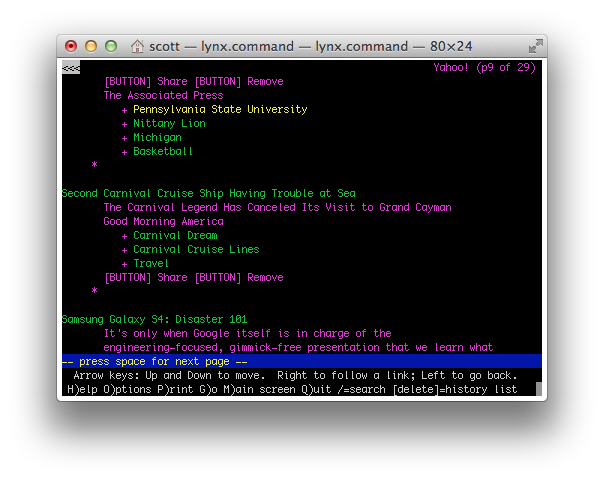
Figure 4.1: Lynx visiting Yahoo.com
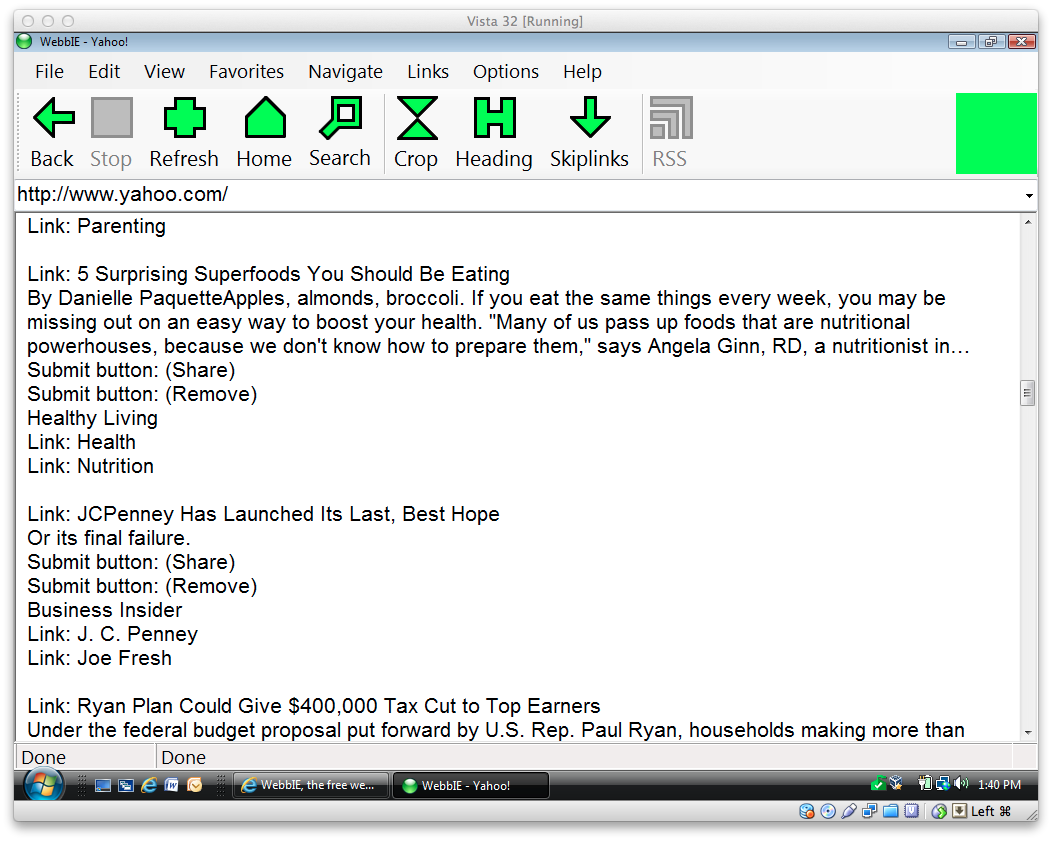
Figure 4.2: WebbIE visiting Yahoo.com
The Web Accessibility in Mind (WebAIM) project of Utah State University offers another tool for testing websites in text-only mode. The WAVE Accessibility Tool is a Firefox browser plug-in that includes compliance testing and a text-only browser mode (http://wave.webaim.org/about/). WAVE is discussed elsewhere in this chapter as a design tool. Some individuals with disabilities use WAVE within Firefox to remove or block inaccessible content. For example, individuals with seizure disorders can use WAVE to block videos and animation. Keyboard commands permit the user to control the display of multimedia content to suit their specific needs, including screen sizing, volume control, video contrast, and playback speed.
Writing with Adaptive Technology
How a student writer gets words onto a screen or page should not matter if the final product meets expectations. Common adaptive methods for composing include voice recognition software, braille keyboards, and alternative input devices (Seale 2006). To comply with federal regulations, all major software vendors provide alternative input methods for individuals with disabilities. Apple, Microsoft, and other companies provide instructions on using accommodations within their applications and operating systems (see table 4.1). Current versions of Microsoft and Apple operating systems include basic voice recognition software. If instructors and tutors experiment with dictation applications, they will gain an appreciation for how some students with disabilities compose.
Regulators have requested that software publishers include accommodation information online. Composition instructors should consult these resources when designing inclusive online classrooms. Learning to write documents using these accessibility features will help instructors appreciate the experiences of students with special needs.
| Title | URL |
|---|---|
| Microsoft Accessibility | http://www.microsoft.com/enable/ |
| Apple Accessibility | https://www.apple.com/accessibility/ |
| WebAIM Resources | http://webaim.org/resources/ |
| Freedom Scientific | http://www.freedomscientific.com/ |
| Kurzweil Educational Systems | http://www.kurzweiledu.com/ |
| Nuance Communications | http://www.nuance.com/ |