Introduction
In Write No Matter What: Advice for Academics, Joli Jensen (2017) recommends that writers work from a project box—“an organized set of files that breaks your project into smaller sections and allows you to collect and contain key elements” (17). Jensen describes her project box quite clearly:
I’m old school and use a portable file hanging box, available at office supply stores for under twenty dollars. It has a lid and holds labeled hanging files. I like the tangibility of paper and the process of organizing sheets of paper into specific files. But you can create an electronic “project box” dedicated to your academic writing by creating a different username in your computer system for the purpose. You could also use a separate laptop just for your writing projects. The point is to have a way to open and close your project that keeps it organized, accessible, but clearly separated from your other commitments.
My book project files usually include Outlines (various overviews); Questions (that I want to answer through the project); Next Steps; References; Chapter X Notes (ideas and outlines for each chapter or section); Submission Plans; To Be Added; and the absolutely essential Ventilation File. But you can make whatever files you want, as long as they organize and contain all relevant elements of a particular project. (17–18)
Although Jensen doesn’t use the term, she is describing a workflow—a set of repeatable steps enacted with particular tools for accomplishing recurring tasks. When Jensen starts a new project, she creates a new project box with new hanging folders and files and new labels with the above-mentioned sections. All of her work happens in either the project box or in specific drafting files on her computer: “I compose on my laptop,” she writes, “and save written files there, but I organize my project using a real box, and it works for me” (18). Her workflow description, like many we’ve encountered and will describe in this book, is equal parts prescriptive (“The point is to have a way to open and close your project that keeps it organized, accessible, but clearly separated from your other commitments”), personal (“It works for me”), and malleable to another writer’s needs (“But you can make whatever files you want, as long as they organize and contain all relevant elements of a particular project”).
Much of the advice in books like Jensen’s echoes what writing researchers think of as process, and the bulk of her book deals with myths about writing and procedures for overcoming obstacles and blocks, all of which mirror the knowledge and pedagogies of a process-oriented approach to writing. And much like narratives about and research on writers and writing processes, Jensen doesn’t devote a great deal of space to describing the specific computing technologies she uses. A reader hoping to follow her workflow might set up a similar hanging-file project box or create a separate account on their computer. But what then? Do daily drafts leave the computer and go into the project box? Or is there an analogous project box folder on the computer? What about the second account method—what applications should be installed there? Where should files be saved? Perhaps Jensen is wary of prescribing too much, as each writer’s workflow is personal. Or perhaps she feels that mentioning specific computing technologies or procedures might quickly make her specific approach obsolete.
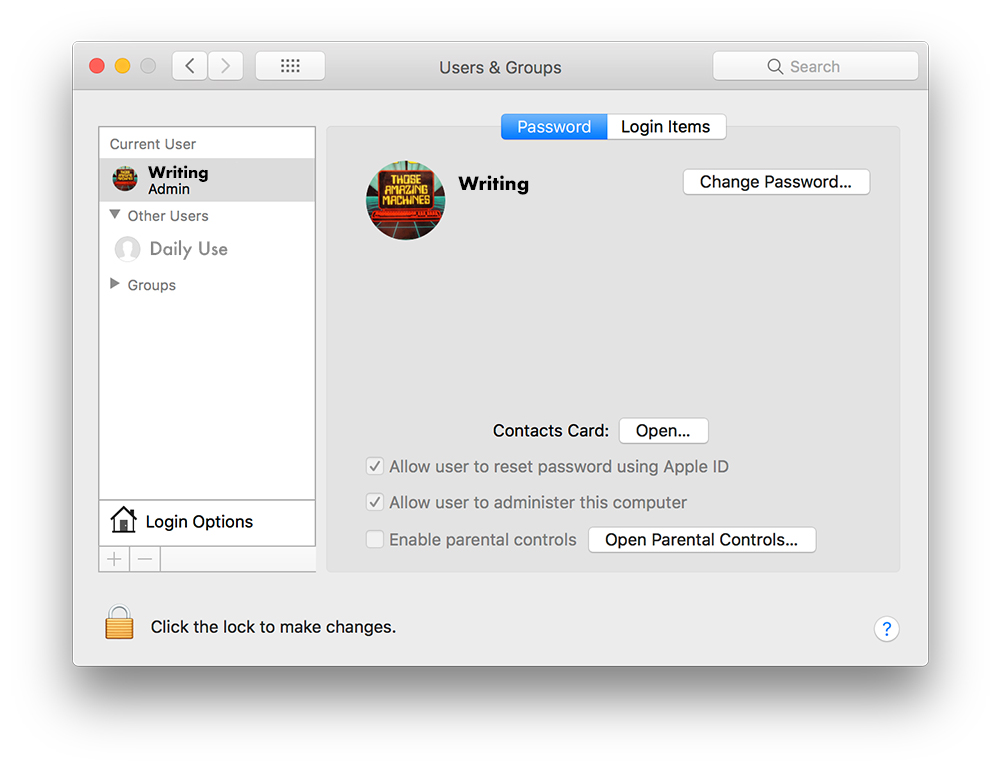
In this book we use workflows as a lens to examine the often omitted tools, material conditions, and activities of writing. Although the field of Writing Studies has numerous theoretical methods and lenses for considering the mediated and socially situated work of writing, we have few descriptions how specific pieces of software and hardware mediate writing in practice. A focus on workflows highlights the importance of writing tools and allows us to consider how tools shape activity and, in turn, how activity shapes tools.
We find tremendous value in concepts like Jensen’s project box, but we note that many such accounts omit the mediational specifics, pushing tools and procedures to the margins. For many academics, knowledge work is grounded in “enterprise” software that is an institutional default and provided as a basic condition of employment. Enterprise writing software, which has historically been Microsoft Word and is now increasingly Google Docs, draws from a long lineage of word processors and typewriters. It uses the visual metaphor of the printed page, and it does a fair job of producing documents for print. But it also stands in as a transparent, one-size-fits-all writing technology. Returning to Jensen’s project box model, we see this transparency at work: She describes a highly personal system for organizing notes, documents, and folders in her hanging file system. But when she mentions the software-mediated act of writing, she simply says that she “compose[s] on [her] laptop and save[s] written files there” (18). The specifics of the laptop and the writing software and the file saving conventions are omitted, presenting computing practices as transparent—as “a kind of distortionless window, through which essential acts of reading, writing, and thinking are conducted” (Haas 1996, 22).
We offer the concept of workflow as a way to move personal and local computing practices into a form of disciplinary knowledge. To introduce and develop the concept, we focus on a specific affinity space (Gee 2004, 2005) in which workflow-minded writers develop, share, and teach their workflows. Although these writers see their workflows as highly personalized approaches to writing and computing, they’re eager to document and share that personal practice. They also study the workflows of others, hoping to learn about new software or approaches to minimizing the pain points in their process. These writers see their workflows as a means of finishing tasks and ways of imagining how computing tools might augment and creatively transform their day-to-day work. As researchers, we argue that workflows can further our understanding of and approaches to writing processes, and we develop that argument through what we call workflow thinking, or the act of reading knowledge work as modular and intertwined with technologies, and workflow mapping, or the personal examination of how writing preferences accrete over time.
What is a workflow?
The term workflow, although widely used in conversations and scholarship about knowledge work, is often deployed without a specific definition, resulting in an imprecision or vagueness about the term. As it is often used in Writing Studies research, "workflow" functions as a synonym for "process," a general noun pointing to the steps for accomplishing a given task. "Workflow" is often aligned with business or computing jargon, and its proximity to that discourse points to connotations of labor, capitalism, and manufacturing. The Oxford English Dictionary (OED) definition nods to those contexts: “workflow: the sequence of industrial, administrative, or other processes through which a piece of work passes from initiation to completion; the passage of a piece of work through this sequence.” In that definition the OED foregrounds sequencing, positioning workflow within a chain of events that yields a specific outcome in industrial or administrative contexts. In this light, workflow might point to contemporary capitalism and the business push to replicate tasks, to distribute tasks among workers, or to industrialize a process so that manufacturing can proceed without the expertise of a single worker.
The business-centered definition of "workflow" is well exemplified from an information systems perspective. David Hollingsworth, writing for the Workflow Management Coalition (1995), defines workflow as “concerned with the automation of procedures where documents, information or tasks are passed between participants according to a defined set of rules to achieve, or contribute to, an overall business goal”—or, more simply, a workflow is “the computerised facilitation or automation of a business process, in whole or part” (6). Similarly, Wil van der Aalst and Kees van Hee (2002), in Workflow Management: Models, Methods, and Systems, situate workflows within the context of “business processes from the perspective of computing, or—to put it more broadly—information technology” (xii). For them, the tangible products of work are the results of a process, which consists of “tasks that need to be carried out and a set of conditions that determine the order of the tasks” (4). They note that “the term ‘workflow’ is used here as a synonym for ‘business process’” (xvi), and, more specifically, that “a workflow is defined as a network of tasks with rules that determine the (partial) order in which the tasks should be performed” (28). Many contemporary uses of workflow extend from this line of thinking, and those use cases range from print publishing to web content management to higher education administration. The workflow, in this regard, points to the streamlining of a particular business process, typically in search of an efficiency that benefits the institution, not the individual worker.
Among our participant group, however, we see a shifting use and personal reappropriation of the term. In these contexts, “workflow” functions as a personal process, rubric, and metacognitive lens. A workflow, for these writers, is a means of evaluating the components, processes, procedures, and technologies of their work. It is a lens through which they can look at their broader writing process and begin to analyze the connections, intersections, and fissures within the component parts of their work. And it is a lens that is fully intertwined in writing technologies. For example, a blogging workflow might involve drafting Markdown text in one software application, converting it to HTML with a script, then pasting that HTML into a web editor for the blogging engine. The blogger's modular construction of process allows them to consider how writing technologies might change, shift, or rearrange each modular piece within the broader whole of their work or particular writing task. And the focus on writing technologies allows them to reevaluate each modular component within the context of available or other possible writing technologies. The circular and recursive relationship between these workflow elements—modular pieces and mediational means—allows writers to see the possibilities of tools and technologies and how the available affordances might reframe each modular piece and vice versa. One reframes the other.
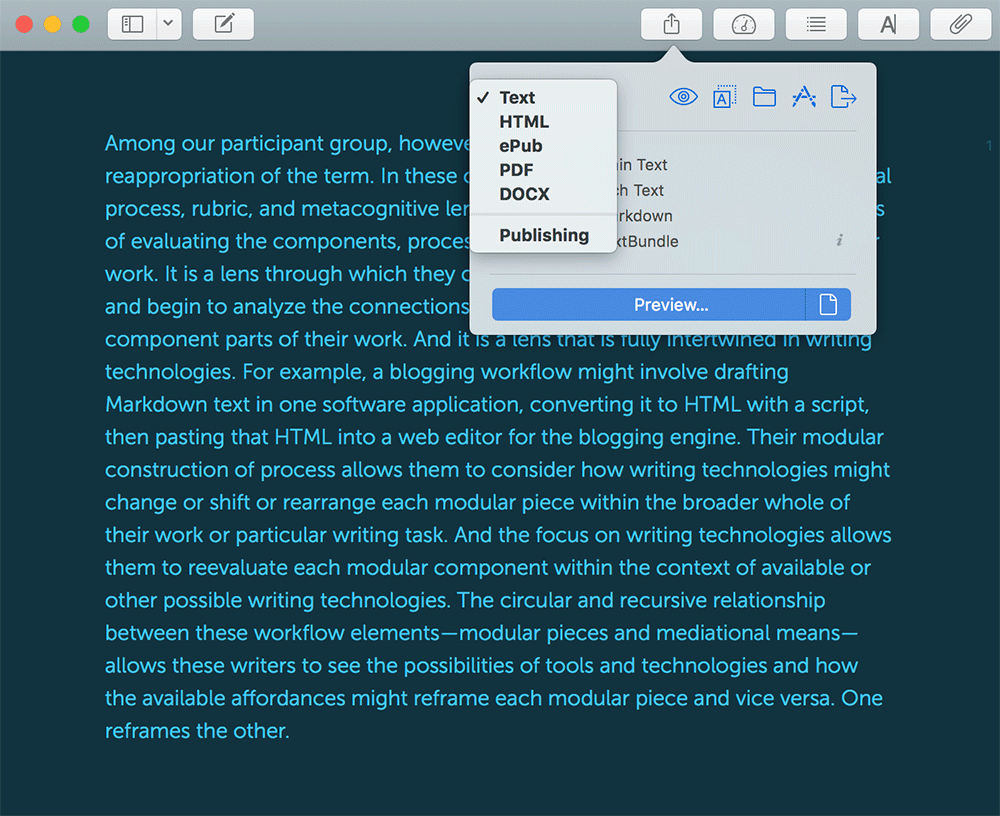
From our participants’ practices we draw the concept of workflow thinking—the act of reading knowledge work as modular and intertwined with technologies. Workflow thinking allows our participants to break any given project into a series of shorter process steps—a perspective that is well in line with Writing Studies' understanding of process and its typical pedagogical practices. Workflow thinking, however, foregrounds the mediated nature of that work. It looks at each task or component and asks a series of questions about the writing technologies and available affordances within that component: “Through which technologies will I accomplish this task? Why? What does a change in technologies offer here?” For our participants, a shift in these practices might afford them mobility, the removal of drudgery, new ways of seeing a problem, or new invention strategies. In each case, however, they can use this mediated and modular thinking to reevaluate when and how they approach knowledge work.
In this way, we want to emphasize that workflow thinking can be a personal reevaluation of the capital-minded, deskilling focus of workflows in industry or business contexts. As with most knowledge workers, our participant group operates within the discourses of personal productivity and efficiency, where industrial and corporate workflow values filter down and are appropriated by individuals. And yet their approach to workflows is not simply a personal version of a business practice. They use workflow thinking as a way to constantly reevaluate and iterate their writing processes on the criteria of productivity, yes, but across affective dimensions as well. They also use workflow thinking to find social connections and conversation in the sometimes isolating world of contemporary digital knowledge work. Although their workflows are intensely personal and cultivated for their specific projects and interests, they often break out and share the artifacts of their workflows—through scripts or apps—and narratives of writing workflows. This sharing may involve a simple blog post or comment on a podcast, or it may be in the form of a book or video series for sale. The workflow, for them, is part practice, part conversation, and part commodity.
This book offers workflow thinking as a counterpoint to contemporary discussions of digital writing technologies, particularly with regard to the increasing prominence of institutional software. As more universities sign on to site licenses for platforms like Office 365 and Google Apps for Education, and as more students and faculty become comfortable with working within those applications, writers risk a “cementing” of practice—a means through which writing tasks begin and end in institutionally sanctioned software because it is free, preinstalled, institutionally available, or seen as a shared software vocabulary. A lens of workflow thinking pushes against this, instead asking “What are the component pieces of this work?,” “How is this mediated?,” and “What might a shift in mediation or technology afford me in completing this?” In short, we see workflow thinking as a way to reclaim agency and push against institutionally purchased software defaults. This perspective has origins in early humanities computing (particularly in 1980s research on word processors), as we will more fully discuss later in this chapter.
We also offer workflow mapping as a complement to workflow thinking. Where workflow thinking imagines new composing possibilities, workflow mapping instead looks backward, asking how practices and preferences accrete over time. In the chapters that follow, we use workflows and workflow thinking as ways of reading and learning from our participants, but we close the book with workflow mapping because it is a personal practice—a journey through memory and metacognition. Although we developed the mapping concept during our analysis of the case studies that follow, we haven't retrospectively applied it to them. We don't see mapping as a simple post hoc heuristic; rather, it is a personal exploration that helps a writer see the potentials of workflow thinking through a deeper understanding of how their current practices and preferences have been shaped. We also see mapping as a generative space for future research. We discuss this in greater depth in chapter 6.
What does a workflow look like?
We think it might be helpful, in this first chapter, to offer a specific example of a workflow. Although we discuss the case of David Sparks in great depth in chapter 3, we present a brief overview here in order to ground and demonstrate what one workflow looks like in practice and what the concept of workflow thinking offers to a specific writer.
David Sparks is a lawyer, podcaster, blogger, and author of many technology books. He is someone who thinks and talks about writing, and his writing process is strongly grounded in technologies of invention and planning. “I think the planning stuff is almost the secret weapon of all this," he tells us in an interview, suggesting that “you need to have some kind of system to start thinking and putting some thoughts down weeks before you start writing.” For Compositionists, Sparks’s focus on planning might call to mind Donald Murray’s (2009) discussion of prewriting, which “usually takes about 85% of the writer’s time” and “may include research and daydreaming, note making and outlining, title-writing and lead-writing” (2–3). For David Sparks, however, prewriting is a mobile and mediated practice that is enmeshed in software affordances. In our interview with him, Sparks described how he uses mindmapping applications to plan his written projects. Weeks before he starts writing narrative prose, Sparks collects his thoughts in a mindmapping app, assembling potential ideas and looking for connections among them. Sparks values the ability to capture these thoughts anywhere—“I really want the ability when a thought occurs to me while I'm eating a taco, that I want to add this to this motion, I want to be able to get to my iPad, get to my iPhone, and immediately write that down before I drop it out of my head”—so he uses mindmapping software that works on both his mobile devices and his desktop computer.
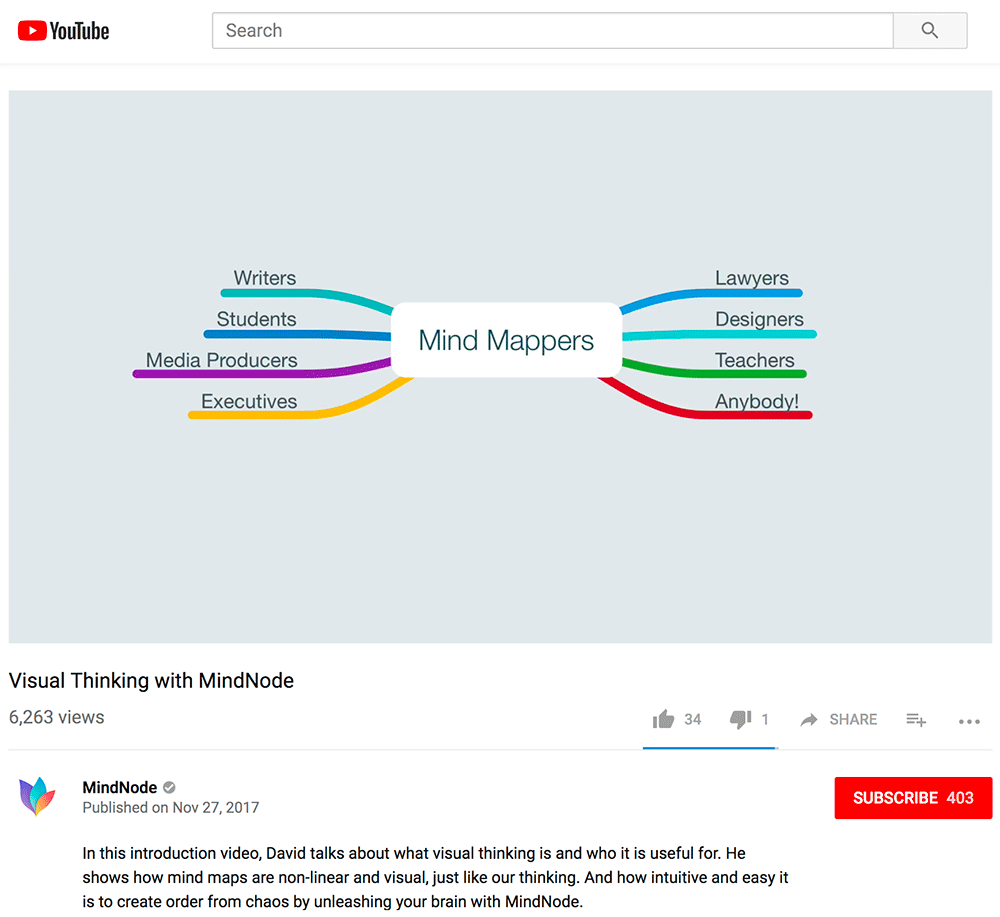
After spending time with the mindmap, Sparks exports it to a more linear outline format, where he further develops each concept. Once he’s content with his plan and structure, Sparks moves to a writing application. He prefers writing applications that fall into the “distraction free” or “plain text categories,” such as Ulysses or Byword. Ulysses, which Sparks was using when we spoke with him, allows him to quickly produce web-ready text, and he can export his work in a number of formats—PDF, EPUB, a blog post, or even a Word doc.
Sparks diverges from most academic writers in his disinterest with Microsoft Word. He tells us, “I think that I'm definitely an outlier. I think most people in the world are just gonna open up Microsoft Word and start writing whatever they're writing.” Like Sparks, we see Word-centric composing processes adopted by colleagues and students alike. Word is ubiquitous. It’s often an employer-provided piece of software, and many students receive free or deeply discounted licenses (subsidized through student fees). But it’s also an application that opens to a linear composing mode, much like a typewriter. It encourages the user to start by thinking in terms of sentences and paragraphs rather than the conceptual blurbs that Sparks prefers. But because the Word document file is a standard technology in educational and professional contexts, Word, for many, seems like an appropriate place to begin and end a writing task.
By thinking of his writing process as a set of modular steps, Sparks is able to ask how specific writing technologies might aid or augment that work. He understands, for example, that he likes to think through a writing project long before he starts assembling narrative prose. Mindmapping software, then, allows him to collect those ideas (what he calls, perhaps following Peter Elbow, “cooking ideas”) via its easy “idea capture” features. His mindmapping software provides visual tools for drawing links between ideas, and it allows him to sync mindmaps between his desktop and mobile computers. And because his mindmapping software allows for easy outline export (via OPML—or outline specific—files), he can quickly move a visual and spatial mindmap into a hierarchical outline form. Although his workflow involves multiple files and file types and applications, Sparks chooses applications that can hand off data from one program to the next, moving through stages toward a narrative draft.
This modularity also allows Sparks to try out and slot in new writing applications. When we spoke with Sparks, the writing app Ulysses had just released an iPad version, and Sparks was excited to try it out. “For the longest time,” he tells us, “if [a project] was like a book-length or research-heavy [project] it was [written in] Scrivener, and if it was short it was Byword, and now Ulysses has turned my world upside down, so I'm not sure exactly how it's all gonna sort out. I'm currently writing my next book in Ulysses, and I'm gonna see how that goes.” Sparks seems to constantly audition apps—trying out new software, seeing what it affords, and asking how it might help him rethink his process. This is a common practice among our participants, and we detail it in each of the three case studies. These writers are constantly reexamining their processes, looking at the potential of mediating technologies, and searching for friction—places where they think there’s a better way to accomplish a task, where they find unnecessary steps in a process, or where they describe software as getting in their way. Workflows allow them to search for and eliminate friction, better matching writing tools to the writer’s affective preferences and creating new ways of seeing and doing knowledge work.
If Sparks had begun and ended in Word—if he hadn’t been looking at his process as a workflow comprised of multiple stages with multiple opportunities for mediation—he would have limited his ability to cook ideas. For Sparks, Word limits the imagination; it doesn’t offer the features and functionality he finds in other apps. (We would also add that, nearly twenty years ago, Bernard Susser [1998] argued that we don’t have a sound definition of what proficiency with a word processor looks like, and that critique still holds today.) Word, which often functions as a default writing space, encourages users to think of it as a one-size-fits-all tool. Or, to borrow David Sparks’s metaphor: starting and ending with Word would find Sparks working with only a microwave, when there is a broader world of cooking tools and temperatures available to him.
Critiques of Microsoft Word are a commonplace argument among researchers of computers and writing: "If only people would stop using Word, we could focus on markup languages and coding," or "If only people would stop using Word, we could have better multimodal scholarship." Although there’s some truth in the adverse effects of Word’s influence, we don’t want to cast it as a strawman. Word is—like all writing software—a writing technology that works well in some contexts and less so in others. But as we will discuss in a later section, Word’s ascent does align with the end of word processor research in Rhetoric and Composition. As Word gained market share and default status in the 1990s, computers and writing researchers stopped searching for and developing alphabetic composing spaces. The 2000s and 2010s saw tremendous growth in niche alphabetic writing applications, the majority of which haven’t had a place in Writing Studies scholarship. Writers like David Sparks, however, have noticed these changes, and they’ve gained a large audience by talking about writing technologies and workflows. We see these workflow conversations as connected to process theory in Composition, and in chapter 2 we examine how contemporary process research has informed this book and our methods. In the next section, we briefly introduce these connections through David Sparks’s cooking metaphor.
From Process to Workflow
Our participants, in both their interviews with us and their podcasts and published texts, often described their writing processes in significant depth. None of our participants were familiar with Writing Studies as a field of research (beyond a general sense of writing instruction as an occupation), but many had an understanding of process that aligned with work in the field. This might be best exemplified by David Sparks, who often invokes the metaphor of cooking when talking about mindmapping (something we would call an invention strategy). Although it’s possible that Sparks once read Peter Elbow’s (1973) Writing without Teachers, we haven’t encountered a blog post or podcast episode where Sparks mentions it, and he didn’t cite it during our interview. But it’s clear that Sparks’s approach aligns with Elbow’s concept of cooking and that through Sparks and Elbow we can begin to see how process and workflow are complementary terms.
Elbow offers the metaphors of growing and cooking as a model for thinking about the writing process. Growing, for Elbow, points to the macro-level change that happens when writers embrace multiple early drafts and see ideas again and anew. “Producing writing,” Elbow says, “is not so much like filling a basin or pool once, but rather getting water to keep flowing through till it finally runs clear” (28). Cooking, in contrast, “is the smaller process: bubbling, percolating, fermenting, chemical interaction, atomic fission. It’s because of cooking that a piece of writing can start out X and end up Y, that a writer can start out after supper seeing, feeling, and knowing one set of things and end up at midnight seeing, feeling, and knowing things he hadn’t thought of before” (48). Elbow, who was writing in the early throes of the process movement, uses cooking as a metaphor for the activity that happens when a writer lingers on a task. It is a micro-activity through which ideas are collected, assembled, and stirred together. “Cooking,” Elbow says, “consists of the process of one piece of material (or one process) being transformed by interacting with another: one piece of material being seen through the lens of another, being dragged through the guts of another, being reoriented or reorganized in terms of the other, being mapped onto the other” (49). More specifically, Elbow names two types of cooking: external cooking (or desperation writing) and internal cooking (or magic cooking). External cooking is the work of writing and rewriting and writing again; it’s a means for pushing through stuck points and finding ideas. Internal cooking, in contrast, feels magical. “It is somewhat mysterious,” Elbow writes, “but you are sitting on heat or acid and it is working on the material. You are writing and it is coming out well. Or you are not writing—sitting or walking around—but you can feel it bubbling inside. Things are going well. You can feel it’s not wasted energy even if you are not writing” (68).
When David Sparks talks about using mobile writing technologies to capture ideas, make notes, and outline drafts over long periods of time—what he calls “cooking ideas”—he is echoing Elbow’s internal cooking. As we will discuss in chapter 3, Sparks’s cooking process is centered in mediation and invention; it allows him to hold, challenge, and develop ideas as he works toward a draft. For Sparks, cooking ideas is a process of simmering, an act of keeping ideas boiling throughout the day. But in moving from process to workflow, Sparks’s cooking is rooted in mediation and writing technologies.
To follow the cooking metaphor, Sparks’s approach reminds us of the television show America’s Test Kitchen (ATK), where a team of chefs search for the perfect recipe or cooking equipment. “We wanted to find the best Bundt pan,” an ATK review begins, “so we bought seven 11- to 15-cup nonstick pans priced from $8.79 to $30.99 and used them to make our Classic Yellow Bundt Cake” (“Bundt Pans”). ATK operates under an assumption that cooking equipment affects the final dish and that there are important differences and variances across household kitchen items such as knives or pots or pans. By experimenting with several different kitchen tools and offering the pros and cons of each, ATK suggests that a home chef might improve their kitchen work through a more deliberate tool selection. We see David Sparks doing similar work for his audience of writers and knowledge workers, albeit within the broader frame of workflows. Sparks frequently auditions new writing software—testing the latest mindmapping, outlining, or distraction-free writing applications—and episodes of his podcast often include narratives or progress reports on his experiments with these tools. Much like the America’s Test Kitchen review suggests that your Bundt cake might have better ridges or a cleaner release with a specific pan, David Sparks often discusses how a particular piece of software (such as Scrivener, Ulysses, or Bear) might help the writer better organize or draft a writing project.
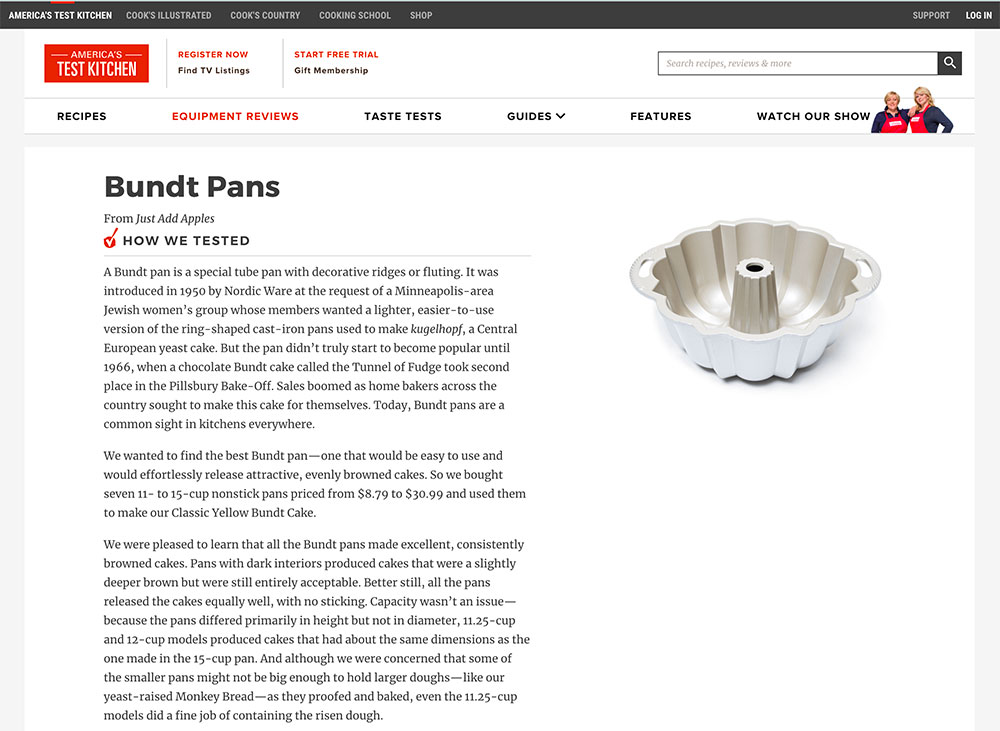
Workflows, however, aren’t about tools used in isolation or in perfect test conditions. Rather, a workflow is a habituated, mediated, and personal means of accomplishing something. Although each of our participants has developed a sizable audience by sharing (or selling) their workflows, they are each quick to say that workflows are highly personal and that their readers should determine what works best for them. In this regard, workflows align with writing process—they aren’t a linear set of steps that can be applied to any person or project. Rather, workflows shift according to the writer, the task, or the available technologies. Each participant’s workflow supports or augments their writing process, and the two concepts are intertwined. For example, a new software application might change a writer’s approach to invention, drafting, or revision, and a desire to change part of the writing process might motivate a writer to search for—or develop her own—new tools.
Before situating workflows within the context of word processing research, we want to offer a caveat. Just as approaches to writing process can be prescribed too narrowly, workflows might initially seem like a replicable procedure—a list of steps or ingredients that yield a desired result. We resist that reading, much like we would resist a narrow reading of process. Byron Hawk (2007), points to such limits of process pedagogy:
One of the main tenets of the process movement is that writing is generalizable. This belief leads to the examination of “expert” writers and the production of a general model that is meant to be applied to new writing situations. Once this reification process becomes a staple of student handbooks, the general model begins to function as its own law. Teachers begin to demand drafts, demand that invention be explicitly exhibited in writing, and continue to focus on the end product of the process and the implementation of many of the features emphasized in current-traditional rhetoric.” (208–209)
Hawk reminds us of the problems with the process model and the ways that decontextualized or best-practices-centered approaches to process can import many of the problems that the process movement hoped to address. We would offer a similar caveat about workflows. Throughout our work on this book, we have resisted the notion that any one of our participants should be an exemplar, and we offer the case studies in this book as a lens, not as a model to be strictly followed. Although some readers might find value in recreating the workflows we describe in this book, we don’t recommend that all readers try mirroring the specific workflows we describe. We wouldn’t ask our colleagues or students to outline a draft outside of a courthouse while eating a taco (following David Sparks in chapter 3), and we wouldn’t recommend that they write a bespoke script to gather hyperlinks from a web browser in the background (following Brett Terpstra in chapter 4). This isn't a book about the perfect workflow, and we don't prescribe particular workflows or define the steps that lead to an ideal workflow. Instead, we encourage workflow thinking: a way to see knowledge work and writing activity as modular and mediated by tools, and a means through which writers can dynamically develop their workflows and share them as a kind of knowledge.
In sum, what we take from these case studies, narratives, and practices is a specific lens for seeing the relationship between writing or knowledge tasks and the mediated possibilities for completing those tasks.
Process and Computing
Although workflows align and intersect with Composition’s approach to process, early process scholarship wasn’t particularly concerned with technologies of writing. Christina Haas (1996) connects this to the then pervasive “transparent technology myth,” which posits that “technology is a kind of distortionless window: Writing is not changed in any substantive way by the medium through which it passes. In this view, writing is writing, unchanged and unaffected by the mode of production and presentation” (34). Haas notes, for example, the general absence of tools or mediation in Linda Flower and John R. Hayes’s influential work on process theory, writing that “in general, the model treats technology as transparent: Material tools and artifacts only enter into the model in the most tangential of ways” (Haas 1996, 38). In general, the best-known works of the 1970s and ‘80s process movement weren’t particularly concerned with writing technologies, despite the computer’s then-growing ubiquity in US culture. Chris Anson’s (2014) thoughtful summary of the process movement, “Process Pedagogy and Its Legacy,” underscores this point, with the only mention of tools or mediation occurring in Anson’s penultimate paragraph, pointing to the legacy of process in contemporary multimodal writing pedagogy: “Technologically rich writing courses in which students create multimedia productions are at least as dependent on process pedagogy as conventional paper-driven courses, adding elements of design, choice of medium, and the skills of technological manipulation” (226). Process, in this regard, is a macro concept or lens that can be applied to a number of writing practices regardless of mediational specifics.
Early computers and writing scholarship, however, showed enthusiasm for the potential connections between computing technologies and process-oriented approaches to writing. As Gail E. Hawisher, Paul LeBlanc, Charles Moran, and Cynthia L. Selfe (1996) discuss in Computers and the Teaching of Writing in American Higher Education, 1979-1994: A History, the arrival of computers in US classrooms (in the late 1970s and early 1980s) aligned with the field’s shift to process pedagogies. They write:
This entity called the Writing Process was generally understood to be a sequence—sometimes of “steps” undertaken sequentially, and sometimes of discrete “activities” undertaken in a sequence that was seen to be recursive. In its simplest, linear form, the process involved three stages/activities, often called prewriting, writing, and revising, as they were by Donald Murray in 1972, or rehearsing, drafting, and revising, as Murray later called them in 1980. (25)
Hawisher and her coauthors argue that Murray’s three stage process model had “a powerful effect on the early uses of computers in our field” (25), and they draw connections between this process model and early writing software. Prewriting, they note, influenced early writing software like Writer’s Helper, Topoi, Mindwriter, and Prewrite (26–27). Similarly, the pedagogical changes brought forth by a process model that focused on writing and revision enabled a “new classroom, one in which not the teacher but the activity of writing was central” (28). These pedagogical shifts would align with computer-based classrooms, as “the already-established writing labs and writing workshops became computer-writing labs and classrooms, with teacher/editors conferring, one-to-one, with student writers” (29). Some facets of these early 1980s computer applications and classrooms might look similar today. Style and grammar checkers persist as part of commercial software suites and as stand-alone applications. Likewise, a number of software applications exist to help with invention-related activities. But perhaps the most significant difference between early process-focused computing and today’s contemporary applications is the roles of writing instructors in developing and selecting writing software.
In their history of the field, Hawisher, LeBlanc, Moran, and Selfe list countless early writing applications, including Prewrite, Wandah, Writer’s Workbench, Homer, Creative Problem Solving, and others. Each of these applications was linked to scholars in the field who were either “self-taught programmers” or “designers and content experts [who] worked with hired programmers” (42). These Compositionists also shared “an enthusiasm for the new technology and frustration with the absence of software that could address the needs they identified in their classrooms or that could realize the educational potential they saw in the computer. Although the efforts of these first faculty software developers often went unrecognized and unrewarded, they were responsible for some of the best software developed for the computer-based writing classroom” (42). However, as we discussed at the start of this chapter, writing software in the 2010s tends to be an institutional decision rather than an individual one. A few exceptions aside (Eli Review and My Reviewers, for example, which both focus on student peer review, and VEGA, which is designed for academic peer review and publishing), writing researchers don’t develop much software today; instead, tools like Microsoft Word, Google Docs, and, occasionally, Dreamweaver have monopolized the space for alphabetic composing. As we write this, the instruction to “submit a document” generally means that the writer should send a .docx file, share a Google document, or attach a PDF file.
Workflow thinking offers a way back to the software agency and experimentation of the 1980s without requiring writing researchers to become software developers or to develop competency with programming languages. It offers a way past institutional defaults, and it provides the writer with a model for examining the mediated possibilities of alphabetic composing technologies and experimenting with different approaches to writing. Before we move further into this discussion, however, we want to briefly offer a few clarifications and caveats.
The Word Processor
In studying workflows, we have seen how many default writing technologies have gone unexamined within Writing Studies research. For decades, Microsoft Word has been our field’s most prominent writing technology. It is installed in computer classrooms, it is often given to students and faculty as free (or fee-supported) software, it is invoked in assignment sheets (Submit your draft as a Word document), it is a primary space for composing scholarship, and it is—via Track Changes—the means of editorial exchange. Its dominance, however, has led the field to take it for granted, with very little research on word processing or Word itself appearing after the late 1990s (notable exceptions include McGee & Ericsson 2002; Buck 2008; and Van Ittersum & Ching 2013). Almost twenty years after Cynthia Selfe (1999) urged the field of Rhetoric and Composition to "pay attention to the unfamiliar subject of technology—in sustained and critical ways, and from our own perspectives as humanists" (134), the technological default of Microsoft Word has seen little scrutiny from the field.
The multimodal turn in Rhetoric and Composition, in contrast, has generated a rich body of research on topics such as creating multimodal assignments, teaching multimodal pedagogies, and assessing multimodal work (Alexander & Rhodes 2014; Bowen & Whithaus 2013; McKee & DeVoss 2013; Palmeri 2012; Selfe 2007). That turn, however, hasn’t extended into the space of alphabetic writing software. Instead, much Composition scholarship demonstrates an assumption that digital alphabetic writing means using a word processor like Microsoft Word, or some other tool that mimics a word processor’s functions, like a text entry box on a web page. However, there are a great deal of differences between digital writing tools, and to many writers like our participants, these differences matter.
In contextualizing this book, we turn back to the initial surge of word processor research. Compositionists in the early 1980s had many questions about the potential of the computer, and those questions yielded a spectrum of work that explored the word processor. This era prompted experimentation, as writing teachers and researchers wrote software, tested and reviewed software, and shared narratives of what worked for them. Experimentation boomed through the arrival of hypertext, but interest in alphabetic composing applications waned with changes in computing, as audio and video tools and multimedia software became broadly accessible. MS Word soon dominated the word processor market, becoming a ubiquitous and transparent technology, and much research on computers and writing shifted to questions of internet-based and multimodal composing. In time, most writing researchers stopped developing writing software, and the era of institutionally purchased and commercially licensed software was in full swing.
In the following section we offer a brief overview of early word processor research. The early end of word processor research means that the field has overlooked significant changes in contemporary alphabetic writing technologies, and we situate our work as one of many possible projects with digital alphabetic composing at its center.
The word processor arrives
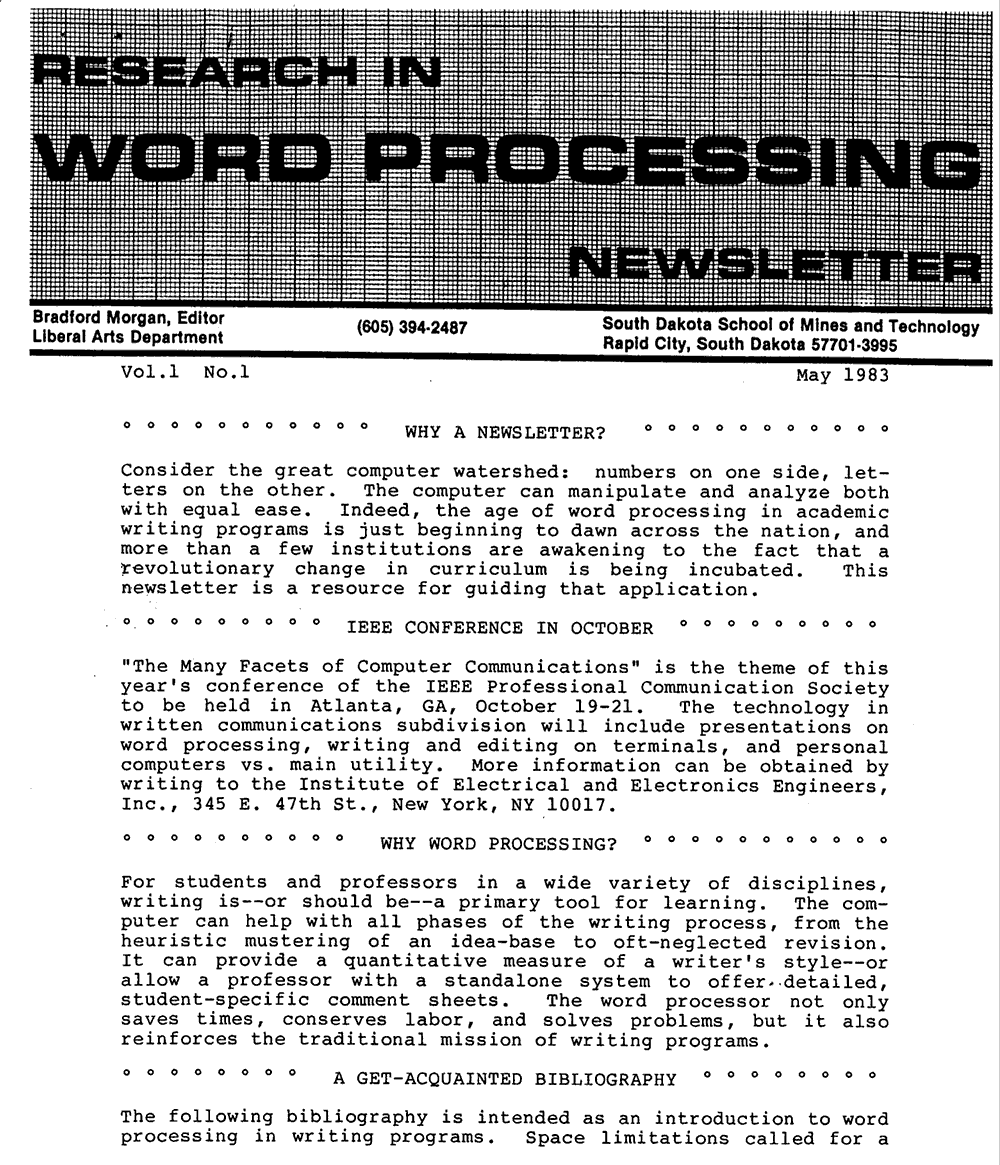
“Consider the great computer watershed,” the first issue of the Research in Word Processing Newsletter (May 1983) begins, “numbers on one side, letters on the other.” The editor, Bradford Morgan, continues:
The computer can manipulate and analyze both with equal ease. Indeed, the age of word processing in academic writing programs is just beginning to dawn across the nation, and more than a few institutions are awakening to the fact that revolutionary change in curriculum is being incubated. This newsletter is a resource for guiding that application. (“Why A Newsletter?”)
Morgan was right. The age of word processing was just beginning, and the computer would soon lead to tremendous change—curricular and otherwise—in how writing was taught, produced, and consumed. The newsletter’s first issue, which is mostly a five-page bibliography of word processor research, offers a picture of how clearly the idea of writing with a computer was wedging itself into the popular and professional imagination. Some of the bibliography entries include pieces from now notable authors or publications:
- Isaac Asimov’s (1982) “The Word Processor and I: A Question of Speed,” in Popular Computing
- Eleanor Berry’s (1982) “Writing with a Word Processor for Scholars, Poets, and Undergraduates,” presented to the MLA convention
- James Fallows’s (1982) “Living with a Computer,” in the Atlantic Monthly
- Frank Oreovicz’s (1983) “A Writing Instructor’s Best Friend: The Word Processor,” in Engineering Education
- Robin Perry’s (1981) “A Writer’s Guide to Word Processors,” in Writer’s Digest
- Tom Johnson’s (1981) “Four for the Future: Four Writers Discuss How Their Word Processors Have Affected Their Work,” in Writer’s Digest
- Helen J. Schwartz’s (1982) “Monsters and Mentors: Computer Applications for Humanistic Education,” from College English
For Morgan (1983), this broad array of work was indicative of coming change, and it was important for writers and writing instructors to understand. He writes:
For students and professors in a wide variety of disciplines, writing is—or should be—a primary tool for learning. The computer can help with all phases of the writing process, from the heuristic mustering of an idea-base to oft-neglected revision. It can provide a quantitative measure of a writer’s style—or allow a professor with a standalone system to offer detailed, student-specific comment sheets. The word processor not only saves time, conserves labor, and solves problems, but it also reinforces the traditional mission of writing programs.
Morgan’s editorial reminds us that for writers in the early 1980s, the computer was an unfamiliar technology but also one full of promise. Whereas some facets of and problems with writing instruction seem timeless (note Morgan’s nod to “oft-neglected revision”), the word processor was new, unfamiliar, and full of promise. Cynthia L. Selfe and Kathleen E. Kiefer, in November 1983, also acknowledged and created a space for the discussion of writing technologies:
Like most of you, Kate and [Cindy] have only recently come to appreciate the numbers of composition specialists who are interested in computers and their applications. In March of 1983 we met at THE FIFTH C: COMPUTERS, a special interest group held at the Conference on College Composition and Communication in Detroit. There, we found over two hundred people, representing institutions of all sizes and teaching at all grade levels, interested in the very questions we had been wrestling with at Michigan Technological University and Colorado State University. (1)
Kiefer and Selfe’s questions included “Can the computer be put to work in helping us teach Composition?,” “How do our writing students react to computers?,” “What software is available?” (and, importantly, “If none is appropriate, how do we write our own?”), and “What steps are businesses and the computer industry taking that will affect our teaching of writing in the next ten to twenty years?” (1). Their call would mark the start of a flagship journal in the subfield of computers and writing, and the work that followed would mark Composition’s ongoing interest in a broad range of writing technologies.
In the mid-1980s, there were many possible software solutions for writing. In 1984 alone, Computers and Composition articles mentioned Writer’s Workbench, Applewriter, Wordstar, Bank Street Writer, Commodore Word Pro II, Ace Writer, Word Pro 4, Megawriter, Peachtext, Atari Writer, Symphony, Spellbinder, Magic Window, Word Perfect, and more. The market for writing software was growing as “microcomputers” replaced mainframes and gained market share. “Although many writing teachers had discovered the uses of mainframe computers for their own writing,” Hawisher and her colleagues (1996) write, “it was the creation of the microcomputer that brought computers into writing classrooms in a major way. The microcomputer’s relatively low cost put technology within the reach of writing programs and writing instructors. When the two came together, there was no looking back” (41). Some writing teachers developed their own software, some partnered with programmers, and some turned to off-the-shelf solutions. For most, the opportunities of—and the lack of a precedent for—software prompted writing researchers to adopt new applications, ask critical questions of new technologies, and consider how software affected writers.
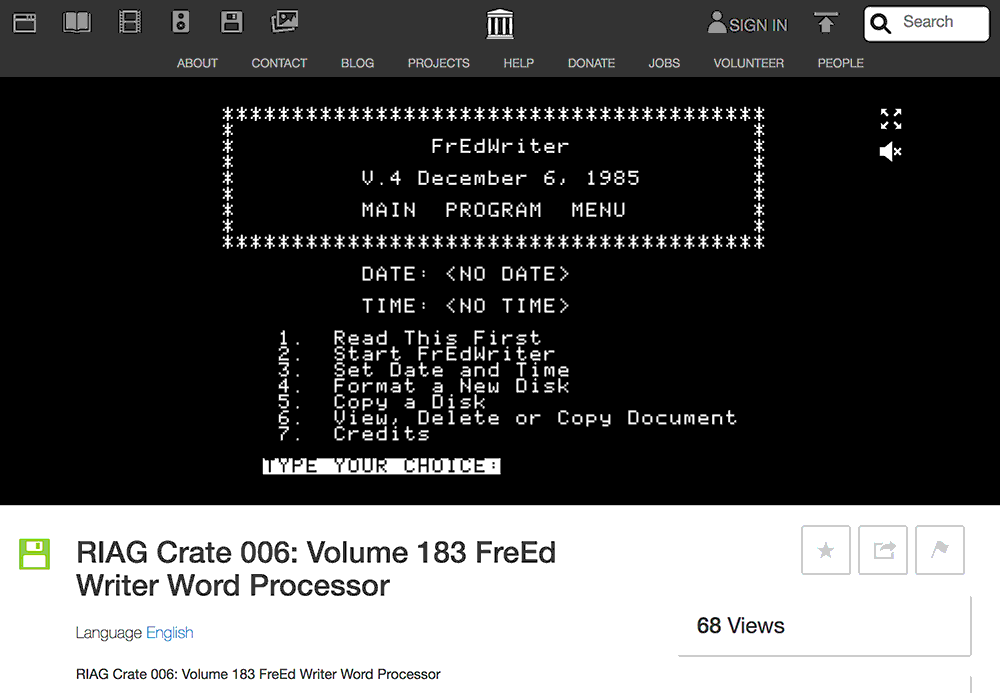
A number of research questions at this time considered how the computer might affect writing and reading practices. In that thread, researchers often compared software-focused approaches against a traditional paper norm. For example, Michael Milone (1984) observes that “virtually every writer has faced the problem of what to do with ‘great ideas’ that simply do not fit the content of a paper. When composing is done by hand, the ideas are sometimes simply ignored and forgotten. . . . With a word processor, however, these thoughts can be preserved in a GREAT IDEA file” (7). Charles Moran (1984) tells the story of a friend who thought the word processor made him write too quickly. “With pen in hand,” Moran says, “he edited/organized before and while he wrote; now, with his word-processor, he edits/organizes after he writes. Word-processing has introduced a new step in his writing, and he is not altogether pleased with the change” (2). And Samila Nickell (1984) notes how the word processor shifted student attitudes toward revision. “When students came to my office,” she says, “with their word processed copies, they were eager to discuss ways to improve their papers because they realized that adding and deleting on the word processor is virtually painless” (14). Many of these researchers were well attuned to the material differences of writing with a computer: the plasticity of structure and the ease of revision, the limitations of small screen sizes, and the sometimes confusing input commands and interface design. Gail Hawisher’s (1986) meta-survey, “Studies in Word Processing,” points to and beyond those observations, suggesting that then future research might include lines of inquiry that included, for example, questions about writers who compose, rather than transcribe, at the computer; the possible limitations of screen sizes and editing modes; and the broader effects of computer use in the writing classroom (22–23).
The 1990s brought substantial changes in the study of computers and writing: growing interest in Computer Mediated Communication, such as chat rooms, MUDs, and MOOs; excitement about hypertext writing applications like Hypercard and Storyspace; the increase of desktop computer power and availability of multimedia software; and, of course, the birth of the World Wide Web. In 1998 Bernard Susser would point to “the rapid fall in the number of articles and presentations devoted to word processing” (348), arguing that “word processing did not disappear or become transparent but rather never appeared in any meaningful sense” (349). Susser drew this statement from the seemingly broad software category of the “word processor,” a term that wasn’t well defined and covered a broad swath of writing software. Additionally, much of this research, Susser argued, didn’t consider user expertise:
Although there must be many proficient users of word-processing packages in schools and universities, the evidence suggests that we have little grounds for claiming that a person writing on a computer is using a word processor in any meaningful sense. Writing teachers have not devoted much time to teaching the skills of word-processing packages, nor have they reached any agreement on what level of skills are adequate. (354–55)
Susser’s critique still rings true. Given Microsoft Word’s ubiquity and influence, it isn’t the subject of much contemporary pedagogical inquiry. (Exceptions to this might include technical writing courses—Carolyn Rude’s [2006] Technical Editing, for example, devotes space to writing with Word styles—and copyediting courses where Track Changes is an important professional literacy). This absence is particularly striking when we consider the institutional adoption and presence of Microsoft Word. Word’s availability, however, renders it as a transparent default in the writing classroom. In some fields the importance and ubiquity of Microsoft Office leads to a specific software literacy as a possible learning outcome and workplace function. We can’t imagine an accountant or statistician who doesn’t need an advanced proficiency with Excel, for example. But what is the analogous software literacy for the field of Writing Studies? Have we, per Susser, reached any agreement on what level of software skills are adequate?
Contemporary computing and normalized friction
The concept of friction offers one possible explanation for Word’s ascent and the general disappearance of word processing research. Friction is most noticeable when first adopting a new piece of software, as each task seems to take longer than it should. Once software is familiar and process is routinized, friction fades to the background. And once it seems normal, a specific use case isn’t frictional—it’s simply the way the software works. Over time, that friction melds into a user’s everyday interaction with the computer. (This is one way in which our participants deviate from typical computing patterns; they seek out and read for moments of friction.) And for many writers in the late 1990s, everyday use meant Microsoft Word. By 1999, Word’s market share had grown from a mere 20 percent in 1991 to 90 percent (Liebowitz & Margolis 2001, 180–81), and little has changed in the time since. Today, as we write this, Microsoft claims that “more than 1.2 billion people use Microsoft Office in 140 countries and 107 languages around the world” (Microsoft 2017). Microsoft maintains control of the enterprise and corporate space, and its only institutional competitor in the university setting is Google Docs, which looks like and functions similarly to Microsoft’s online version of Word. In corporate and education use contexts, the word processor is a relatively stable and familiar software category. As Matthew Kirschenbaum (2016) argues, “The reality today is that many writers use Word by default, and many of them use it with its default settings (by default). It is as though Word, having condensed the essence of word processing itself into its conspicuously foreshortened title, has become fully naturalized as the No. 2 pencil of the digital age” (237).
Word’s familiarity and ubiquity means that many writers can use it without problem; any perceived friction recedes to the background as a part of a typical use case. This familiarity serves a purpose, “as people prefer their technologies transparent: they do not like to think about the features of their word processors any more than they like to think about shifting gears in an automobile, and they prefer to look through a given technology to the task at hand” (Haas 1996, 25). The narrowing of the word processor market facilitated this perspective—moving (to follow Haas’s analogy) writing software from a manual to automatic transmission. Today many writers open Word, step on the gas, and go. Moving out of this mind-set, as Haas argues, “entail[s] looking at, rather than through, the literacy technologies we use every day. This will be difficult, and indeed not always practical. In the conduct of most work it is important to be able to treat technology transparently; after all, we have classes to teach, books to write, and children to raise” (23). Said simply: to study friction is to reintroduce friction into writing. Word became transparent and useful, and the word processor lost its luster as an object of inquiry.
Workflow as a way forward
Although we advocate for workflow thinking and believe that the workflow offers a meaningful contribution to the field of Writing Studies, we agree with Haas: transparent technologies serve a purpose, and sometimes we just need the interface to recede and help us get things done. We don’t recommend that writers jettison their preferred writing software without reason, and we don’t think that any particular piece of software is innately better or worse. We do, however, think that workflows offer a productive means of reconsidering and evaluating technologies—and of returning to the spirit of excitement and experimentation found in early computers and writing research.
This is best illustrated with a specific example. Early in our literature review for this project, we were enamored with Stephen Marcus’s (1984) description of “Invisible Writing with Computers”:
Our word processing systems run on microcomputers that have video monitors connected by wire to the keyboard/computer. We simply have students sitting next to each other exchange monitors, so that Student A’s monitor, still connected to Student A’s computer, rests atop Student B’s computer. Student B’s monitor rests on Student A’s computer. The monitors are angled slightly to discourage peeking. As Student A begins prewriting on a topic, the text appears in front of Student B. If Student A loses her train of thought, she types “???” whereupon Student B types a response such as “You were talking about….” If Student A runs out of ideas, she types “XXX.” Student B may then suggest a new line of thought, or he might develop an additional perspective on A’s current thought. When the students print their respective files, Student A has the text, and Student B has the record of assistance. The two files together constitute a record of collaboration for further study and discussion and for use in Student A’s next draft. (124)
Marcus’s exercise aligns with many similar expressivist approaches to freewriting, such as automatic writing or writing with the monitor turned off. We were struck by this description of invisible writing, however, because of the perceived malleability of and comfort with the computer. Would we today feel comfortable moving or disconnecting monitors in our institutionally managed computer labs, where the computers are secured to desks and signs warn of not eating or drinking near the machines? Would we so willingly remove the familiar visual feedback of a writer’s own keystrokes appearing on screen—and would our students play along with this imposed friction?
Computers and writing scholarship began with creativity and experimentation, and contemporary research continues in that tradition, exploring facets of computing such as glitches (Boyle 2015; Hammer & Knight 2015), soundwriting (Stedman, Danforth, & Faris 2018; Hocks & Comstock 2017; Alexander 2015), and game design (Ballentine 2015; Nielsen 2015; Colby 2017). But alphabetic writing technologies—word processors, outliners, mindmappers, and text editors, for example—haven’t seen the same level of inquiry or experimentation. To us, this signals a sort of “locking down” of the computer, a process through which writers are encouraged to use the computer in its default state, through institutionally sanctioned software and practices. Instead, we offer workflow thinking as a way to push against those norms—to encourage writers to rewire monitors or install new software or search for friction.
For participants in the workflow affinity space, searching for friction means identifying and eliminating moments when software gets in the way. These participants might recommend that writers step back from familiar software and consider how friction has become normalized in day-to-day use cases. For example, Brett Terpstra—whose workflows we discuss in chapter 4—said to us:
I think any current student should get a history book on what happened with the development of the word processor from Wordstar and Word Perfect up through what we have today, because it illustrates why format and portability is so important. If you want to be able to see your thesis in its raw format in a decade, you don't want to write in Word, you don't want to write in .docx, and I think once a person realizes that, they can start to explore the tools that work for them.
From Terpstra’s perspective, Word will appear to be a frictionless technology until it is no longer a readily available tool. Then, when Word files aren’t easy to open, friction will reappear. By stepping away from the familiar and searching for potential friction points, however, a writer can better understand how particular tools or formats shape and structure their work.
There is also a way to see friction as generative by purposefully introducing it to one’s process through difficult or troublesome technologies. This approach to friction departs from the efficiency-minded priorities of the writers we profile in this book, but it aligns well with the creative and inventive priorities of many writing pedagogies. This might look something like Anne Wysocki’s (2004) writing assignment that suggests instructors “give students a short (1–2 page) writing assignment—and then ask them to turn in the assignment written in crayon (any color or colors) on any paper” (27). Crayons, in an academic context, are pure friction: they are difficult to work with, they smear, they can look messy or unprofessional, and they subvert expectations. However, the friction imposed by crayons might help a writer better understand mediation and see their work in a new way. This friction can be inventive and productive, and it aligns with Marcus’s invisible writing exercise: swapping monitors won’t help a writer produce a polished draft, but it might help them generate ideas or see their work in new ways. It is purposeful friction.
In the following section, we suggest how workflow thinking might encourage these practices and how that shift might be productive for writers.
What workflows offer
In their introduction to The Essential Don Murray (2009), Thomas Newkirk and Lisa C. Miller write that Murray was “fascinated with the tools writers used—the right pen, the right-size notebook, and later, the right word processing program” and that “he was notorious for adding program upon program to his software, crashing regularly” (xi). Murray’s interest in notebooks and pens is a familiar one, exemplified by the shelves of designer journals in most bookstores. For many writers, a new notebook is the potential and the promise of writing—a way to see, feel, or perform textual production. And these material commodities of writing circulate through many spaces; premium pens and artfully bound notebooks can be a new lens on a difficult writing problem or a personal pledge to take seriously daily writing. But what of software? How many writers, like Murray, are willing to add program upon program to their writing software, even at the risk of crashing regularly?
We believe that a workflow-focused approach to computing tools and environments offers a pathway to agency, creativity, and confidence with computing, which is the spirit that has driven work in computers and writing research since the late 1970s. We note, for example, how William Wresch, in 1984, described the authors of chapters in The Computer in Composition Instruction:
These are people who are dedicated to teaching writing and who are looking for better methods. Their references to developers of early composition programs makes it clear they researched the work already done and saw what they thought were possibilities for teaching students in new and better ways. (2–3)
Workflows provide a similar opportunity: the chance to consider and think through one’s use of writing technologies and ask “What’s troublesome here?,” “What are new possibilities for this work?,” and “How might other mediated approaches allow me to see this work differently?” Through seeing knowledge work as modular, flexible, and adaptable, workflow thinking challenges the transparent technology model that dominates much of the contemporary computing market, and it encourages users to move beyond default solutions and configurations. In this regard, it echoes Stuart Selber’s (2004) call for functional literacies as a part of multiliteracy instruction, specifically Selber’s suggestion that instructional activities stress three particular functional areas: “understanding what computers are generally good at, using advanced software features that are often ignored, and customizing interfaces” (46). In studying and developing a workflow, a writer can search for the possibilities and limitations of a specific writing tool—enabling or disabling features, customizing an interface, or searching for an alternative approach. Alternately, a writer might choose to map their current approach to a task, asking how their preferences have accumulated over time and considering how a new tool might extend or limit how they approach a writing task.
Although intensely personal and often idiosyncratic, workflows are also replicable and shareable things. For the writers described in this book’s case studies, the shared and social aspect of the workflow offers a way into software experimentation. In documenting and sharing a workflow, a writer is saying, “This particular approach solved a problem for me” or “This tool or setting or sequence helped me to see something in a new way.” Other writers will take up that workflow, shaping it to their own needs and then sharing those changes with the original author or with new audiences. Over time, this social practice generates interest in particular writing tools or approaches to writing, and it mirrors what Cyndey Alexis (2017) found in her study of Moleskine notebook users—that “becoming a writer is composed of many instances in which one both imagines what writers do and performs similar acts,” and that “writers lean on chosen objects such as desks, pens, knick-knacks, and notebooks to begin to occupy a desired self and to practice it alone and, perhaps more importantly, for and with others” (49). While studying the workflow affinity space, we have seen how these writers are quick to examine the writing practices of others—adapting what works, discarding what doesn’t, and imagining how a slight tweak or different approach might change their work. They, like Murray, are often adding program upon program to their workflows, and they’re constantly asking how a new tool or tweak might change the way they approach knowledge work—as a solitary practice and a shared one.
Although the cases in the following chapters focus on writers who adopt a broad range of technologies, workflows aren’t limited to particular types of applications or use cases. In our years of teaching and researching, we have seen many paper-based and Microsoft Word–centric workflows. These are often personal practices that a writer picked up in school or in their early experiences in computing and that have become routinized and rendered transparent in the years since. And these fixed computing habits—which, we’ve found, are particularly prevalent in academic contexts—have prompted us to ask “What makes a workflow become entrenched and static?” and “What makes someone stop looking for new affordances?” If we believe that tools matter and that mediation has an affective importance for the writer, what are the implications of a static workflow—and, in turn, what are the potentials and possibilities of workflow thinking?
This book is our attempt to answer those questions and to offer workflow thinking as a productive lens for writers, writing researchers, and writing instructors.